The device was connected to the "Firmware" connector.
The firmware was updated using programs (UartAssist, FlyMcu).
During this operation, the power supply of the device (5v) was lost, the firmware is not finished.
"UartAssist" does not see the device, the LED (OUT2) on the front panel is dimly lit.
Disassemble the device.
On the printed circuit board we find two contacts with the inscription "ISP".
We prepare the wire (jumper).
We do not connect power to the splitter, only a USB cable to your PC (firmware port).
We close two "ISP" contacts (it's easier to do this from the back of the board, since there is less chance of touching other elements).
ISP contact's on the board |
|
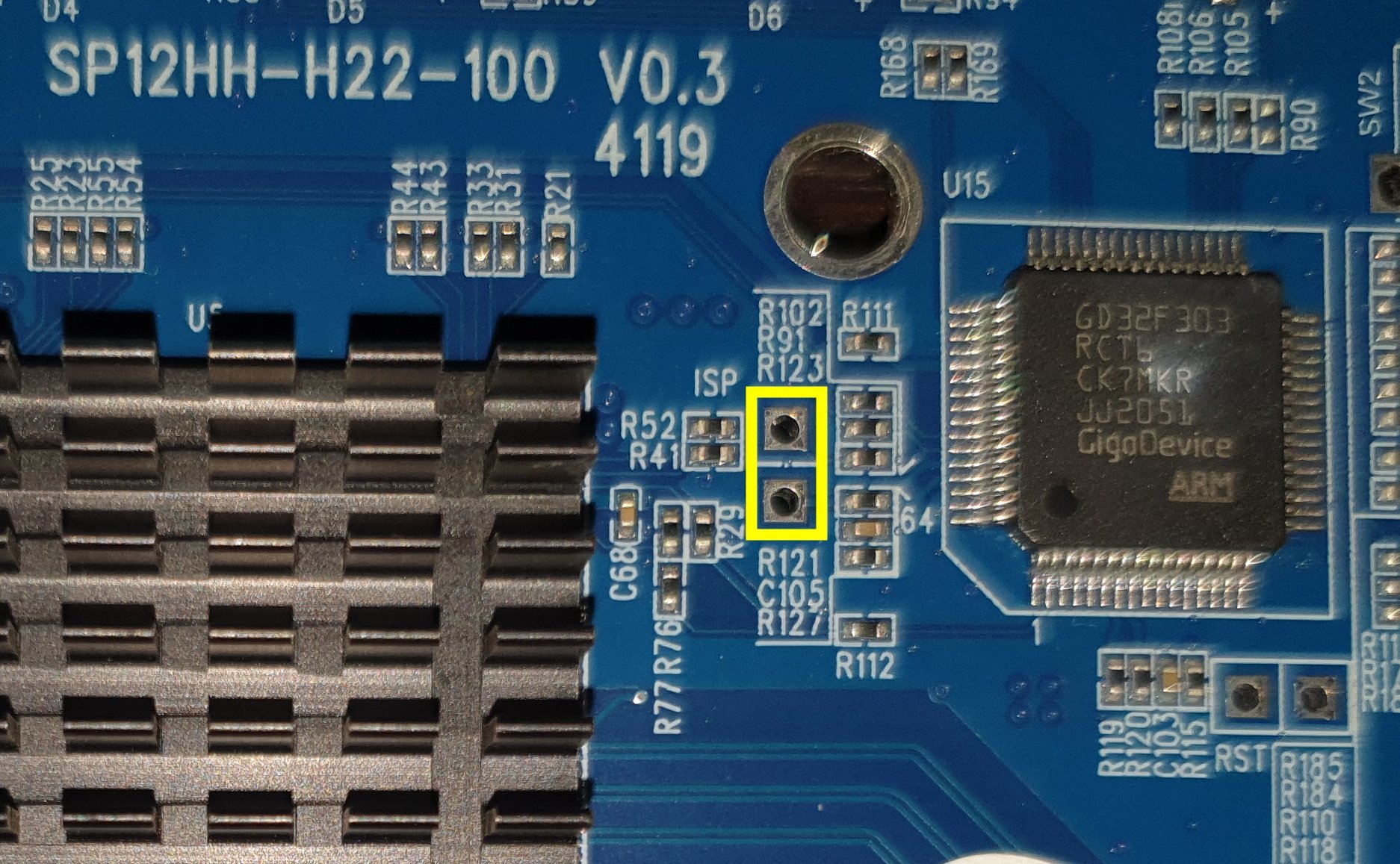 |
|
Open the program (FlyMcu), select the port and firmware file.
Connect power to the splitter, in the program press the button "Start to ISP (p)".
After the process is completed, turn off the power, remove the jumper.
The device has been restored.