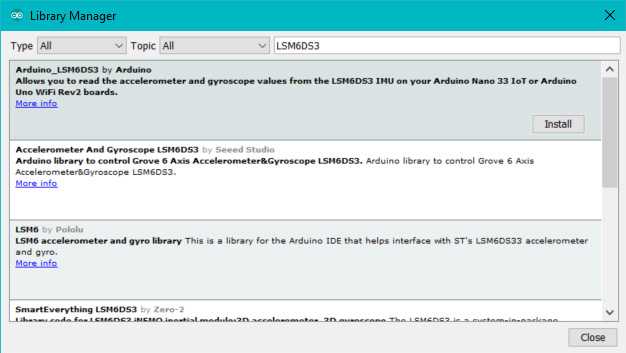Documentation and Code Examples for Design Informatics Home Kit
- Arduino Nano 33 IoT [Docs]
- Breadboard
- Jumper Wires
- Crocodile Clips
- micro-USB Cable
- Temperature Sensor [Docs]
- Adafruit 1.44" Colour TFT [Docs]
- NeoPixel Ring [Docs]
See the Getting Started guide for instructions on setting up to use your kit.
Notes on usage and helpful techniques
To use either the onboard IMU, DI Board or other sensor, you will first need to install the relevant library. See below for which libraries to install
The Inertial measurement unit (IMU) consists of a combined accelerometer and gyroscope. To use the IMU you will need to download the Arduino_LSM6DS3 library via the Arduino Library Manager.
Interfacing with the Design Informatics Board requires the Design Informatics Base Library
The included Temperature Sensor is Grove DHT11. Se the Grove Documentation for a full breakdown. The DHT11 is a common sensor, so any library will be fine. We recommend using the DHT Sensor Library by Adafruit available via the Library Manager
An API is what allows you to interact with someone else's application. See the Public list APIs for some inspiration.
Some extra tidbits to make life easier
Pins on the nano are labelled in such small typeface it can be difficult to read. This .pdf can be printed out, placed over your breadboard and the Arduino can plugged in on top. Get creative and try making your own.