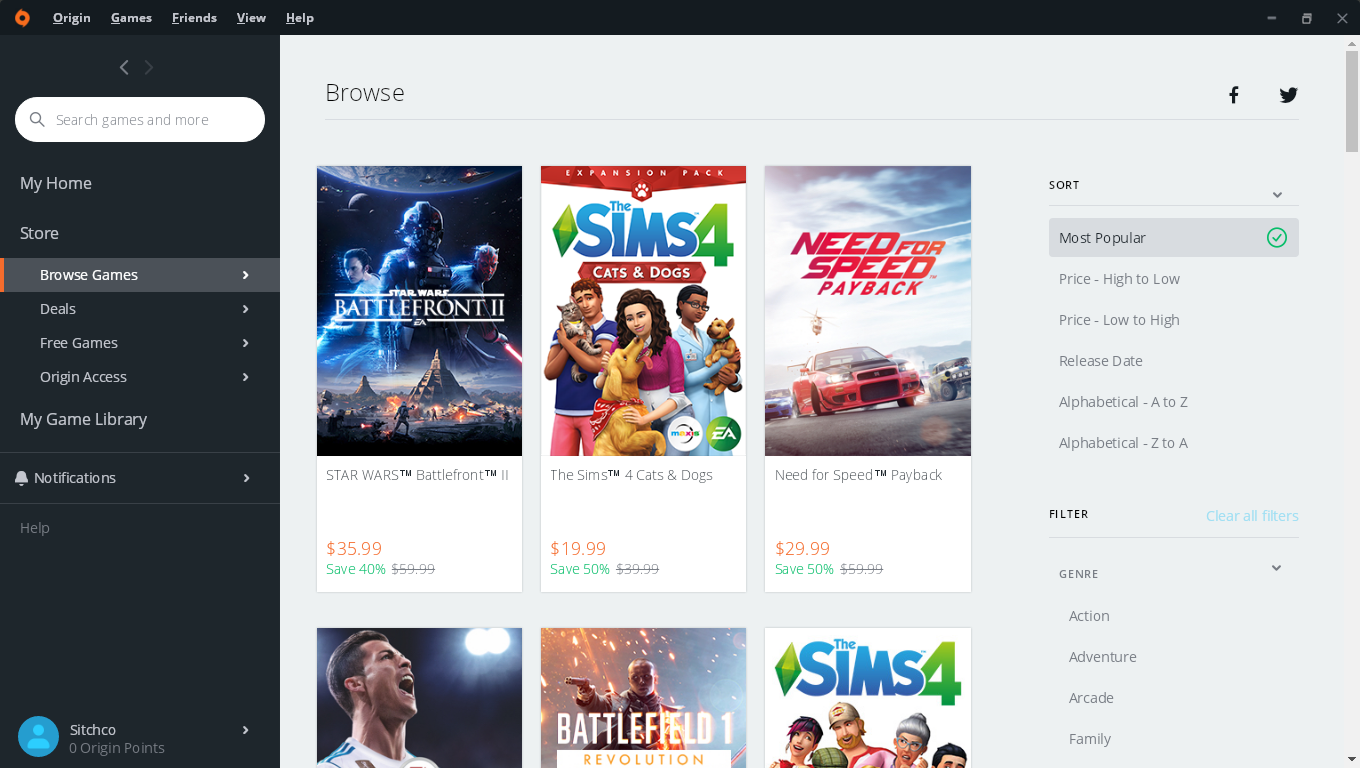Steam Obviously
Proton is a tool for use with the Steam client which allows games which are exclusive to Windows to run on the Linux operating system. It uses Wine to facilitate this.
Proton Experimental is an easier way to check out and test the upcoming stable releases of new Proton versions for Linux desktop and Steam Deck.
The following games are now playable: - Rift - Unravel 2 - Airborne Kingdom - Nancy Drew: Legend of the Crystal Skull - Re-Volt - Aspire: Ina's Tale - Battle Realms: Zen Edition - Deathsmiles II - Primal Carnage: Extinction - Pico Park Classic Edition - Six Ages: Ride Like the Wind - Darkstar One - Indiana Jones and the Emperor Tomb - Bulletstorm: Full Clip Edition
- Fix Batman: Arkham City GOTY launching in the background on Steam Deck when set to fullscreen.
- Fix Marvel's Spider-Man Remastered displaying dialog about outdated drivers on AMD systems.
- Fix Final Fantasy IV (3D Remake) having no audio.
- Fix Return to Monkey Island not reacting to mouse clicks after a recent game update.
- Fix upsidedown videos in VRChat and many other games.
- Fix Call of Duty Black Ops II Zombies and Multiplayer hanging on exit.
- Fix Bail or Jail crashing when opening the Terms of Serivce.
- Improve GTA V situation with not loading textures.
- Fix Red Dead Redemption 2 crashing after a recent game update.
- Fix Final Fantasy XIV Online launcher functionality after game update.
- Fix cutscene stutter in Disgaea 5.
- Fix Thrustmaster HOTAS having non-functional dial in Elite Dangerous.
- Fix Planet Zoo randomly crashing.
- Fix SCP: Secret Labratory not being playable after a recent game update (again).
- Fix Tekken 7 crashing at launch.
- Fix Armello hanging on exit.
- Fix Sword Art Online: Hollow Realization freezing after the tutorial.
- Fix Space Engineers intro video not playing correctly.
- Fix Dragon's Dogma: Dark Arisen videos not playing correctly.
- Implement network video support for VRChat.
- Update dxvk to v1.10.3-28-ge3daa699.
ProtonUp-Qt is a tool to install and manage Proton-GE and Luxtorpeda for Steam and Wine-GE for Lutris with this graphical user interface. Based on AUNaseef's ProtonUp, made with Python 3 and Qt 6.
ProtonPlus a simple Wine and Proton-based compatiblity tools manager for GNOME. It works with Steam, Lutris, Heroic Games Launcher and Bottles.
Protontricks is a wrapper script that allows you to easily run Winetricks commands for Steam Play/Proton games among other common Wine features, such as launching external Windows executables. Protontricks Flatpak
Lutris is a gaming client for Linux. It gives you access to all your video games with the exception of the current console generation. Also, integrates nicely with other stores like GOG, Steam, Battle.net, Origin, Ubisoft Connect and many other sources that allow you to import your existing game library and community maintained install scripts give you a completely automated setup.
Bottles is a software tool that let's you run Windows software on Linux. It's built-in dependency installation system grants automatic software compatibility access. The download manager can download the official components such as: the runner (Wine, Proton), DXVK, dependencies, etc. Available on FlatHub or throught KDE Discover store.
GameHub is a unified library for all your games. It allows you to store your games from different platforms into one program to make it easier for you to manage your games.
GameHub supports:
-
native games for Linux
-
multiple compatibility layers:
- Wine
- Proton
- DOSBox
- RetroArch
- ScummVM
- WineWrap — a set of preconfigured wrappers for supported games;
- custom emulators
-
multiple game platforms:
Heroic is an Open Source Game Launcher for Linux, Windows and macOS (for both Native and Windows Games using Crossover). It supports launching games from the Epic Games Store using Legendary, a CLI alternative to the Epic Games Launcher. Flatpak for Heroic Games Launcher
Epic Games Store is a digital video game storefront for Microsoft Windows and macOS, operated by Epic Games.
GOG GALAXY is a fully optional client to install, play and update your games.
Blizzard Battle.net is an internet-based online gaming, digital distribution, and digital rights management platform developed by Activision and Blizzard Entertainment. Battle.net is the launcher for World of Warcraft, Diablo III, StarCraft II, Hearthstone, Heroes of the Storm, Overwatch and Call of Duty.
Ubisoft Connect is a digital distribution, digital rights management, multiplayer and communications service created by Ubisoft to provide an experience similar to the achievements/trophies offered by various other game companies.
EA Play is a subscription-based video game service from Electronic Arts for the Xbox One, Xbox Series X/S, PlayStation 4, PlayStation 5 and Microsoft Windows platforms, offering access to selected games published by Electronic Arts along with additional incentives.
Origin is an online gaming, digital distribution and digital rights management (DRM) platform developed by Electronic Arts that allows users to purchase games on the internet for PC and mobile platforms, and download them with the Origin client (formerly EA Download Manager, EA Downloader and EA Link).
Itch.io Store is an app that lets you effortlessly download and run games and software from itch.io. All of your downloads are kept in a single place and are automatically updated.
Xbox Cloud Gaming is Microsoft's cloud-based Xbox game-streaming technology (currently in Beta). Play games like Forza Horizon 4, Halo 5: Guardians, Gears of War 4, Sea of Thieves, Cuphead, Red Dead Redemption 2, and 100+ other games on your mobile device or Chrome web browser. Xbox Cloud Gaming does require an Xbox Game Pass Ultimate subscription.
Geforce NOW is NVIDIA's Cloud Gaming Service.
Amazon Luna is Amazon's Cloud Gaming Service. Amazon Luna is Compatible/Supported on a vartiey of Devices and Browsers.
Shadow is a fully-featured, cloud-based, high-end computer. It is the only remote service that offers performance capable of competing with a local PC. Available on Windows, macOS, Linux, Android/AndroidTV, and iOS/tvOS.
BlueStacks X is a Cloud-Based Android Gaming Platform that let's you select a game to play from the 2 million+ games available either locally or stream to your PC from the cloud.
Steam Remote Play Together is a steam service that let's you share your Steam local multi-player games with friends over the internet, for free. Using Remote Play Together, one player owns and runs the game, then up to four players can join.
Steam Link app is available free of charge, streaming your Steam PC games to phones, tablets, and TV.
Chiaki is a Free and Open Source Software Client for PlayStation 4 and PlayStation 5 Remote Play for Linux, FreeBSD, OpenBSD, Android, macOS, Windows, Nintendo Switch and potentially even more platforms. Chiaki Flatpak
Parsec is a video game streaming platform, which offers a wide variety of games and genres to choose from and provides a high-quality and smooth gameplay. SParsec is developed in order to provide a high-quality smooth gameplay, same time to be free of all ads and in-game purchases.
Moonlight Game Streaming is a program that let you stream from your PC games over the Internet with no configuration required. Stream from almost any device, whether you're in another room or miles away from your gaming rig. Sunshine is a Game stream host for Moonlight that is a self-hosted, low latency, cloud gaming solution with support for AMD, Intel, and NVIDIA GPUs.
Greenlight is an open-source client for xCloud and xHome streaming made in Javascript and Typescript. The client is an application wrapper around xbox-xcloud-player. It runs on Linux, MacOS, Windows, and Steam Deck.
Also checkout these subreddits for more great Game Emulators recommendations
- r/emulation
- r/emulations
- r/RetroArch
- r/RetroPie
- r/DolphinEmulator
- r/Citra
- r/cemu
- r/yuzu
- r/OpenEmu
- r/MAME
- r/EmuDev
- r/Roms
EmuDeck is a tool that takes care of everything for your retrogaming needs from RetroArch Configuration, Bezels, Gamepad Configuration for GameCube, Wii, Citra, SNES, etc. EmuDeck will even install EmulationStation Desktop Edition and carry over all their custom configurations and no need to configure ROM paths or anything.
RetroDECK is a tool that brings an environment to catalog and play your retro games directly from SteamOS and it's tailored specifically for the Steam Deck. It's powered by EmulationStation Desktop Edition, which uses RetroArch and other standalone emulators to allow you to import and play your favorite retro (and even non-retro) games in a tidy environment without flooding your Steam library.
EmulationStation Desktop Edition (ES-DE) is a frontend application for browsing and launching games from your multi-platform game collection. It's available for Unix/Linux, macOS(M1 & Intel) and Windows.
Pegasus is a cross platform, customizable graphical frontend for launching emulators and managing your game library (especially retro games) and launching them from one place. It's focused on customizability, cross platform support (including embedded devices) and high performance.
RetroPie is a frontend for emulators that allows you to turn your Raspberry Pi, ODroid C1/C2, or PC into a retro-gaming machine. It builds upon Raspbian, EmulationStation, RetroArch and many other projects to enable you to play your favourite Arcade, home-console, and classic PC games with the minimum set-up.
RetroArch is a frontend for emulators, game engines and media players. It enables you to run classic games on a wide range of computers and consoles through its slick graphical interface. Settings are also unified so configuration is done once and for all. RetroArch Flatpak
Cartridge is a self-hosted game library made with Laravel + Vue.js.
Cartridge Features
- Scan for ROM files and match with IGDB game information
- Serve ROM download links alongside game details
- Manage access to library with user creation and permissions (WIP)
- Allow users to request games (Planned)
- Play select ROMs in-browser using JS emulators (Planned)
- Track played and favorite games (even ones that aren't available for download) (Planned)
Also checkout these subreddits for more great Game Emulators recommendations
- r/emulation
- r/emulations
- r/RetroArch
- r/DolphinEmulator
- r/Citra
- r/cemu
- r/yuzu
- r/OpenEmu
- r/MAME
- r/EmuDev
- r/Roms
EmulationStation Desktop Edition (ES-DE) is a frontend application for browsing and launching games from your multi-platform game collection. It's available for Unix/Linux, macOS(M1 & Intel) and Windows.
RetroArch is a frontend for emulators, game engines and media players. It enables you to run classic games on a wide range of computers and consoles through its slick graphical interface. Settings are also unified so configuration is done once and for all. RetroArch Flatpak
RetroPie is a frontend for emulators that allows you to turn your Raspberry Pi, ODroid C1/C2, or PC into a retro-gaming machine. It builds upon Raspbian, EmulationStation, RetroArch and many other projects to enable you to play your favourite Arcade, home-console, and classic PC games with the minimum set-up.
Pegasus is a cross platform, customizable graphical frontend for launching emulators and managing your game library (especially retro games) and launching them from one place. It's focused on customizability, cross platform support (including embedded devices) and high performance. Pegasus Flatpak
Mednaffe is a front-end (GUI) for mednafen emulator which is a portable argument(command-line)-driven multi-system emulator. Mednaffe Flatpak
The following systems are supported:
- Atari Lynx
- Neo Geo Pocket (Color)
- WonderSwan
- GameBoy (Color)
- GameBoy Advance
- Nintendo Entertainment System
- Super Nintendo Entertainment System/Super Famicom
- Virtual Boy
- PC Engine/TurboGrafx 16 (CD)
- SuperGrafx
- PC-FX
- Sega Game Gear
- Sega Genesis/Megadrive
- Sega Master System
- Sega Saturn (experimental, x86_64 only)
- Sony PlayStation
Cartridge is a self-hosted game library made with Laravel + Vue.js.
Cartridge Features
- Scan for ROM files and match with IGDB game information
- Serve ROM download links alongside game details
- Manage access to library with user creation and permissions (WIP)
- Allow users to request games (Planned)
- Play select ROMs in-browser using JS emulators (Planned)
- Track played and favorite games (even ones that aren't available for download) (Planned)
Dolphin is an emulator for two recent Nintendo video game consoles: the GameCube and the Wii. It allows PC gamers to enjoy games for these two consoles in full HD (1080p) with several enhancements: compatibility with all PC controllers, turbo speed, networked multiplayer, and even more. Dolphin Flatpak
Ryujinx is an open-source Nintendo Switch emulator created by gdkchan and written in C#. This emulator aims at providing excellent accuracy and performance, a user-friendly interface, and consistent builds. Ryujinx Flatpak
yuzu is an experimental open-source emulator for the Nintendo Switch from the creators of Citra. yuzu is an experimental open-source emulator for the Nintendo Switch from the creators of Citra.Yuzu Flatpak
m64p is a Nintendo 64 Emulator. It uses mupen64plus-gui, a brand new mupen64plus frontend written in Qt5. It supports all of the things you’d expect from a frontend (savestate management, pausing, screenshots). m64p Flatpak
simple64 is an emulator based on a heavily modified version of mupen64plus-core, and ParaLLEl RSP/RDP. It includes a GUI, netplay, controller configuration, and more. simple64 Flatpak
Nintendo 3DS
Citra is an open-source emulator for the Nintendo 3DS capable of playing many of your favorite games.Citra Flatpak
DeSmuME is a Nintendo DS emulator. DeSmuME Flatpak
melonDS is a tool that aims at providing fast and accurate Nintendo DS emulation. While it is still a work in progress, it has a pretty solid set of features. melonDS Flatpak
Features:
- Nearly complete core (CPU, video, audio, etc...)
- OpenGL renderer, 3D upscaling
- RTC, microphone, lid close/open
- Joystick support
- Savestates
- Various display position/sizing/rotations modes
- Work-in-progress Wi-Fi emulation for online connectivity and local multiplayer
- Experimental emulation of the Nintendo DSi
Snes9x is a portable, freeware Super Nintendo Entertainment System (SNES) emulator. Snes9x Flatpak
bsnes is a Super Nintendo (SNES) emulator focused on performance, features, and ease of use. bsnes flatpak
Nestopia is a portable NES/Famicom emulator written in C++. Nestopia Flatpak
mGBA is a new emulator for running Game Boy Advance games. It aims to be faster and more accurate than many existing Game Boy Advance emulators, as well as adding features that other emulators lack. mGBA Flatpak
SameBoy is an open source Game Boy (DMG) and Game Boy Color (CGB) emulator, written in portable C. It has an SDL frontend and a libretro core. SameBoy Flatpak
GB Enhanced+ is an original Game Boy, Game Boy Color and Game Boy Advance emulator. Its focus is on completeness of emulation, including peripherals. GB Enhanced+ Flatpak
DOSBox is an open-source DOS emulator which primarily focuses on running DOS Games.
DOSBox Staging is a full x86 CPU emulator (independent of host architecture), capable of running DOS programs that require real or protected mode. DOSBox Staging Flatpak
Stella is a multi-platform Atari 2600 VCS emulator released under the GNU General Public License (GPL). Stella is available on Windows MacOS, Linux, and FreeBSD. Stella Flatpak
Hatari is an Atari ST/STE/TT/Falcon emulator for Linux, BSD, MacOS, Windows and other systems which are supported by the SDL library. The Atari ST was a 16/32 bit computer system which was first released by Atari in 1985. Hatrai Flatpak
Flycast is a multi-platform Sega Dreamcast, Naomi and Atomiswave emulator derived from reicast. Flycast Flatpak
PPSSPP is a PSP emulator that can run games in full HD resolution. It can even upscale textures that would otherwise be too blurry as they were made for the small screen of the original PSP. PPSSPP Flatpak
DuckStation is an simulator/emulator of the Sony PlayStation 1 console, focusing on playability, speed, and long-term maintainability. DuckStation Flatpak.
Avocado is a Modern PlayStation 1 emulator.
PCSX2 is a Playstation 2 'emulator', a free program that tries to replicate the Playstation 2 console to enable you to play PS2 games on your PC. PCSX2 Flatpak
Play! is a PlayStation2 emulator for Windows, macOS, Linux, Android, iOS and web browser platforms. Play! Flatpak
RPCS3 is an experimental open-source Sony PlayStation 3 emulator and debugger written in C++ for Windows and Linux. RPCS3 started development in May of 2011 by its founders DH and Hykem. The emulator is currently capable of running over 1800 commercial titles powered by Vulkan and OpenGL. RPCS3 Flatpak
xemu is an original Xbox emulator. xemu Flatpak
Xenia is an Xbox 360 Emulator.
MAME is a Arcade Machine Emulator. MAME Flatpak
Waydroid is a container-based approach to boot a full Android system on a regular Linux system. Make sure to checkout the Waydroid Arch wiki page.
Anbox is a container-based software for running a full Android system on Linux distributions. Make sure to checkout the Anbox Arch wiki page.
BlueStacks X is a Cloud-Based Android Gaming Platform that let's you select a game to play from the 2 million+ games available either locally or stream to your PC from the cloud.