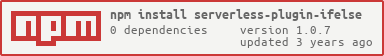While you can use serverless variables to define different values for your atrributes based on either stage or other properties, it sometimes is not as straightforward.
For example, If you have a serverless project with 3 functions and you want to deploy all 3 functions in one region but only 2 of them in other region, then there is no easier way to exlude the third function based on region you are deploying.
Another use case that inspired me to write this plugin was, I wanted to use iamRoleStatements for all my Lambda functions in staging but use a pre-define role in production. You cannot have both attributes in serverless.yml file as serverless ignores iamRoleStatements if there is role attribute.
This plugin allows you to write if else conditions in serverless.yml file to remove or change the values of attributes in the yml file. It works with both package and deploy commands. It also works with serverless-offline plugin.
npm i serverless-plugin-ifelse --save-dev
serverless.yml
service: serverlessIfElseExample
custom:
currentStage: ${opt:stage, self:provider.stage}
serverlessIfElse:
- If: '"${self:custom.currentStage}" == "dev"'
Exclude:
- provider.role
- provider.environment.ENV1
- functions.func3
Set:
provider.timeout: 90
provider.profile: dev
ElseExclude:
- provider.environment.ENV2
ElseSet:
provider.timeout: 120
- ExcludeIf:
functions.func1: '"${self:provider.region}" == "ap-southeast-2"'
functions.func2: '"${opt:region}" == "us-east-1"'
- If: '"${self:provider.region}" == "us-east-1"'
Exclude:
- functions.func1
Set:
provider.timeout: 300
plugins:
- serverless-plugin-ifelse
provider:
name: aws
runtime: nodejs8.10
stage: dev
region : ap-southeast-2
timeout: 60
environment:
ENV1: env-val-1
ENV2: env-val-2
profile: default
iamRoleStatements:
- Effect: Allow
Action:
- s3:*
Resource: "*"
role: arn:aws:iam::xxxxxxxxxxxx:role/testRole
functions:
func1:
name: Function 1
handler: lambda.func1
events:
- http:
path: "path1",
method: "post",
func2:
name: Function 2
handler: lambda.func2
events:
- http:
path: "path2",
method: "post",
func3:
name: Function 3
handler: lambda.func2
events:
- http:
path: "path3",
method: "post"
Put your conditions in custom variable serverlessIfElse.
Write your if condition inside single quote ''. Inside your condition, all your variables that resolve in string or the string themselves should be inside double quote. The plugin will otherwise encounter undefined variable error and the condition will not work. The condition can be anything, like == , !=, <, > or even javascript regular expressions.
- If: '"${self:provider.stage}" == "dev"'
If condition in If is true, all attibutes in Exclude will be ignored before serverless package or deploy your stack and hence serverless will not see those attributes.
If condition in If is true, the value of the attribute will be updated with new value.
If condition in If is false,the attibutes will be ignored.
If condition in If is false, the value of the attribute will be updated with new value.
Use ExcludeIf, if you want to write conditions per attribute. If condition is true, only that attribute will be ignored.
You can write as many conditions as you like and exclude or set attributes any level deep in the yml file.
This plugin will ignore or update value of attributes based on your conditions and does not evaluate if it causes any side effects. You are responsbile to make sure ignoring or setting new values will work as you expected and will not cause serverless to throw error.
The plugin will not remove or update any first level attributes in serverless.yml file like service or provider or functions.