🎯 TD-SCM is a tool that allows users to model smart contracts as business process (BPMN 2.0) diagrams, specify test cases for the smart contracts directly within the BPMN diagrams, and test the diagrams before deploying them to an Ethereum or Hyperledger Fabric blockchain.
The main motivation behind the conception of this tool is to provide an interface to test the correctness and integrity of a business process model before it is compiled and deployed to a blockchain network. This pre-check could potentially avoid the risk of deploying a smart contract with errors. The tool embraces the Test driven development approach in a business process modeling/model-driven development context.
- The project uses the latest version of yarn and node (v14.13.0 or above).
- Please follow the steps provided in the modeling guide to model the BPMN diagram in the way that this tool expects to so that the compilation to smart contracts is easily carried out.
in case you are modeling the diagram using Signavio Process Manager, follow the steps below.
- The business process model must be modeled according to the modeling specification.
- The task types must be properly specified. The tool specifically expects the script tasks to be correctly defined.
- The script task by definition has an attribute called "Script". This attribute must contain the script value in the following format:
if (userID >= 10) applicantEligible = true
else applicantEligible = false- Create a custom attributes on BPMN task called "Test values" of type "Table" with columns "inputs" and "outputs" as shown in this image:
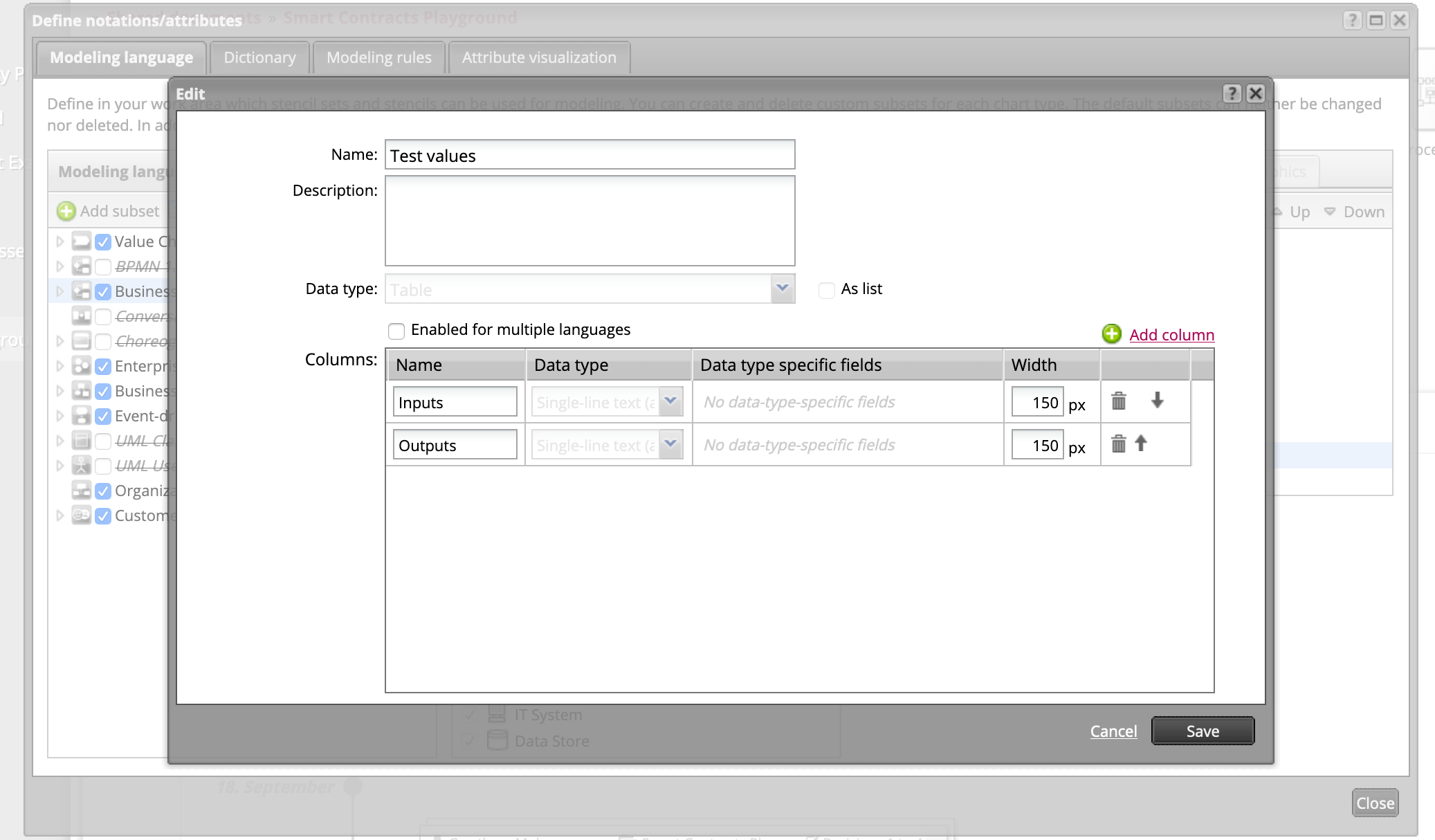
- On your script task, provide the input and output values using this "Test values" custom attribute. For example input could be
userID = 5and output could beapplicantEligible = false. - So in summary, your corresponding input and expected output values should go inside this table, i.e, the custom attribute "Test values".
- Create another custom attribute on BPMN task called "Test function" of type "Multi-line text" for the BPMN task.
- This should contain the script value as defined in the attribute "Script" with an added return value as shown below.
if (userID >= 10) {
applicantEligible = true
} else {
applicantEligible = false
}
return applicantEligible-
To summarize: your script task must contain:
- The attribute "Script" with the script value;
- The custom attribute "Test values" with the input and output values;
- The custom attribute "Test function" which takes the same value as defined for the attribute "Script" with an additional return value.
-
This documentation should come in handy to create custom attributes within the Process Manager.
- All the gateways used in the model should be uniquely named.
- All the sequence flows should be correctly named as shown in the below
 .
. - For example, in this sample model, the script task "Check userID" has the following "Test function" value:
if (userID >= 10) {
applicantEligible = true
} else {
applicantEligible = false
}
return applicantEligible- The emerging sequence flows must both be named as
applicantEligiblebecause this is the output value of the script task. This is required because this value is captured during the compilation to smart contracts. Failure to correctly configure this sequence flows may result in compilation errors.
- All task elements in the model must contain have their "Documentation" value specified.For example, in the sample model shown above, we have a task called "Enter userID". The "Documentation" attribute must be configured as follows:
(uint _userID) : (uint userID) -> {userID = _userID; }- This documentation could be understood as what that specific task does. This is crucial because when compiling the BPMN models to smart contracts, each task element is seen as a separate function which performs its own action. So the documentation essentially acts as the body of the function.
- The task called "Confirm Acceptance" must be configured with its "Documentation" attribute as follows:
(bool _confirmation) : (bool applicantEligible) -> {applicantEligible = _confirmation; }- As we have seen from our example model that we use variables such as
uint userIDandbool applicantEligible. These variables have to be declared to be understood by the compiler. The TD-SCM tool provides an interface where these variables must be declared.
- Clone or download this repository to your local system.
- Open your terminal and
cdinto the project folder and run the commandyarn install. This will install all the required dependencies. - Run
yarn startand this starts the application at http://localhost:4000. Now we are good to go 🚀
-
The tool provides exposes an interface for the user to login using their Signavio credentials.
-
The user is required to provide the revision ID of the BPMN diagram, global variables and contract name.
-
The home page is displayed showcasing the content on the SCM engine.
-
Click the Engine tab and you are taken to the login page.
-
Now login with the Signavio credentials and provide the revision ID of the diagram you want to deploy as smart contract. A sample revision ID is
8dbfdea35e4749f9b786c068bcbfe804. -
The form also contains a field to provide the global variables. These variables are basically the ones that were specified within the business process model in the script task. The global variables should be in the following format.
uint userID; bool applicantEligible = false; bool applicantEligibleAgain = false;
- Click submit . The compiled details of the smart contract is then logged in the console(terminal).
The prototype currently supports the upload of a bpmn.xml file modeled using Signavio Process Manager.
- 📍 Extend the tool to support BPMN diagrams modeled using other Modeling platforms as it currently only supports models modeled using Signavio Process Manager.