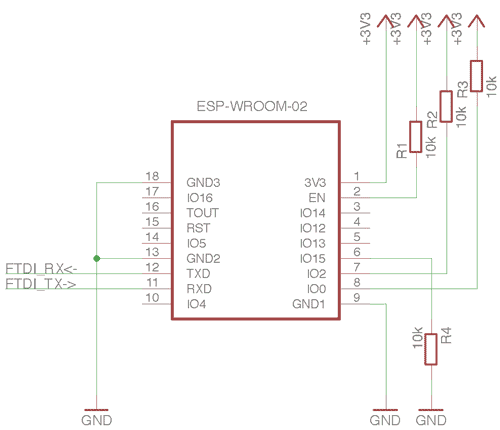ESP8266 Wifi setup using SoftAP, Captive Portal and EEPROM.
- booting and read Wifi config from EEPROM.
- if Wifi config is not found, starting SoftAP at SSID "ESP8266_SETUP".
- connect this Access point with your devices. (ex. iPhone, Android...)
- Wifi Settings page will automatically open by Captive Portal.
- select the SSID, enter the password.
- writing SSID and password to EEPROM, then reboot ESP8266 automatically.
- booting with STA(client) mode and get IP address from DHCP, then start web server.
- now you can connect from within the same LAN.
日本語の解説はブログを参照してください。
Boot from flash memory:
- GPIO 0 - Pulled HIGH with a 10k resistor
- GPIO 2 - Pulled HIGH with a 10k resistor
- GPIO 15 - Pulled LOW with a 10k resistor
If GPIO 0 pin is pulled low during power-up it will start firmware flashing mode.
See also official documents.