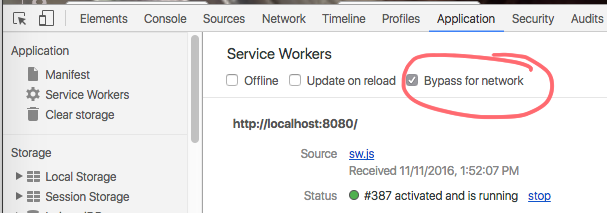If all you want to do is update the documentation, you don't even need offline mode.
The online documentation is at synestize.gitbooks.io/synestizer. Source code for the documentation lives on github, and may be edited using gitbook.
If you have the app in development server mode mode, you can do this.
All the javascript files in the src/ folder are for editing.
Any changes you make will update the offline version automatically.
First, you need to run your own copy of synestizer. the best way to do this is using the development server
If you are not performing but developing, we recommend different commands:
npm install
npm run dev
This should build a live-updating development server for you to view in the browser. Now you can make changes to the code and see them instantly updated in the browser. However, this is
- more demanding of CPU and can occasionally crash
- much slower to respond to input (so that developers can see what is happening)
In this case, the app will still be at http://localhost:8080/, In addition, you can visit http://localhost:8080/webpack-dev-server/ to find an interactive debugging system installed.
Note that you may need to bypass the offline cache to see your changes reliably.
-
For debugging MIDI on OSX we recommend MIDIMonitor.
If you want to not only host your own version of synestizer but share it with others, you have to do more work; For security reasons, only secure websites (HTTPS) are permitted to access the camera etc.
So you have to run a secure website. There are a lot of how-to guides to this on the internet. The easiest is probably caddy, a free, open-source, secure server designed for developing browser apps, available for download for most platforms. Anything which supports letsencrypt should be simple.
If you are doing this advanced stuff, you might also have to think about packaging up the javascript as static assets, which is faster and safer than using the node.js server. You can do this using an appropriate SSH configuration, and the handy script
npm publish
This is defined in package.json.