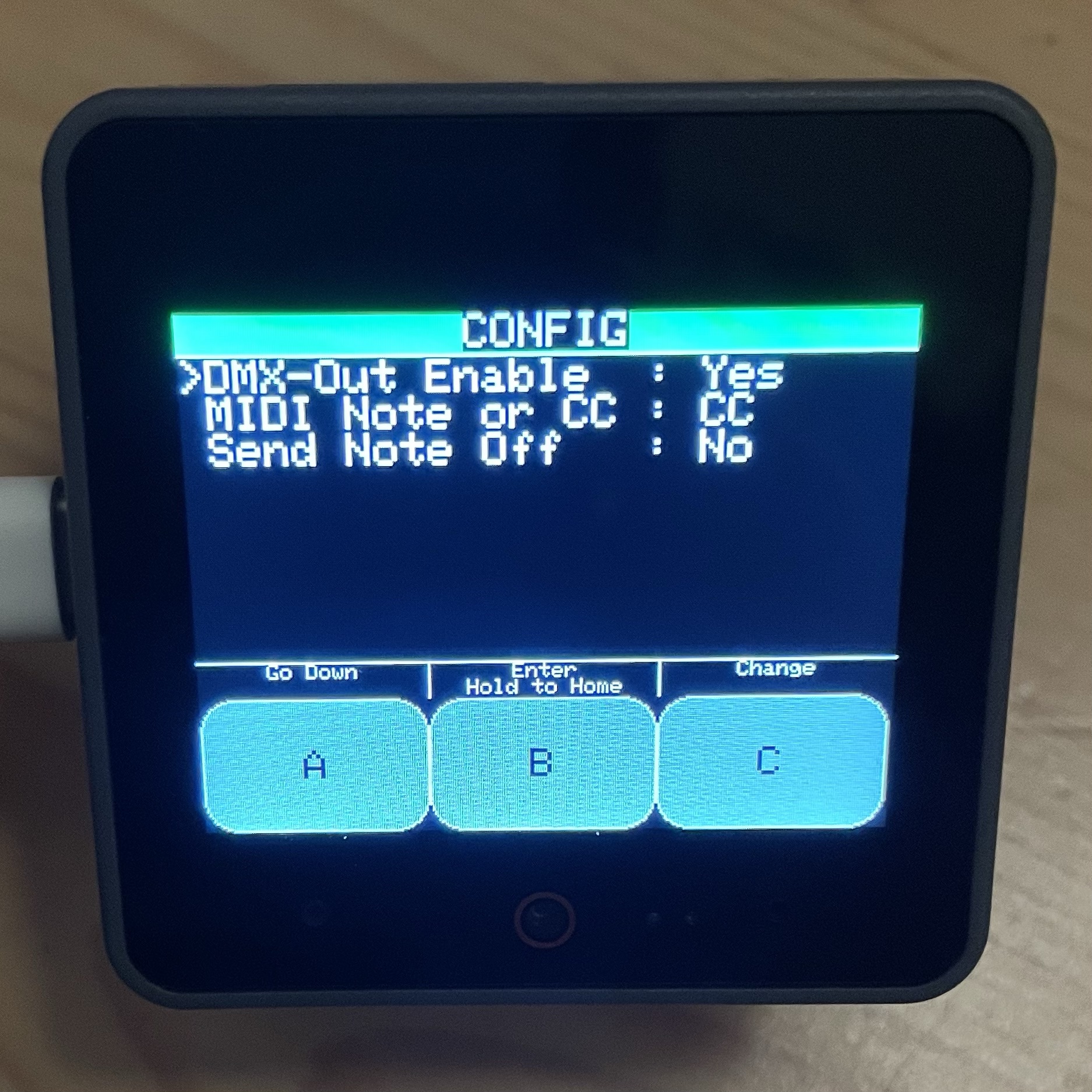Convert DMX512 to USB-MIDI. Easiest way to turn your DMX console into MIDI fader. Even people who are not good at soldering can use M5Stack's ready-made modules, assemble them like Lego blocks, write a program, and use it!
舞台照明で使われるDMX512信号を受信し、USB-MIDIに変換します。お手持ちのDMX卓をMIDIフェーダーとして使用できるようになります。 はんだ付けが苦手な人でも、M5Stackの既製品モジュールを使用してレゴブロックのように組み立てて、プログラムを書き込めばすぐに使用できます。
- M5Stack CoreS3 (Be sure to use CoreS3. Only CoreS3 has ESP32-S3 as the main chip, which is mandatory for acting as USB-MIDI device.)
- M5Stack CoreS3 (必ずCoreS3を使用してください。CoreS3のみ、ESP32-S3というモジュールが使われており、これがUSB-MIDIとして振る舞うために必要です。)
- M5Stack DMX Base (or equivalent circuit configuration)
- M5Stack DMX Base (または同等の回路構成を自作したもの)
- USBで接続すると、「M5STACK_CORES3」という名前のMIDIデバイスとして認識されます。
- DMX信号を受信すると、MIDIのCC (ControlChange) またはノート/ベロシティに変換します。
- MIDIの慣例にしたがい、変化がない限り再送信はしません。
- DMXチャンネル番号の百の位をMIDIチャンネル、十の位以下をコントロールナンバーまたはノートナンバーに変換します。DMX値 (0-255) はMIDI値 (0-127) に自動でスケーリングされます。
- When connected via USB, it is recognized as a MIDI device named "M5STACK_CORES3".
- When it receives a DMX signal, it converts DMX to MIDI CC/Value or Note/Velocity.
- According to the convention of MIDI protocol, it will not retransmit unless there is a change.
- Converts hundred places of DMX channels to MIDI channels, tens and ones to MIDI CC Number or Note Number.
- Example 1: DMXCh 13, Value 255 -> MIDICh 1, CC 1, Value 127)
- Example 2: DMXCh 123, Value 0 -> MIDICh 2, CC 23, Value 0)
- 設定画面にて、受信したDMXを本デバイスから再送信するかどうか、NoteにするかCCにするか、Noteの場合はノートオフを送信するかどうか、選択することができます。
- 現在のところ変換方法は固定ですが、今後コントロールナンバーやノートナンバーを個別に変更できるようにしたいと思っています。
- On the config screen, you can select whether to resend the received DMX from this device, whether Note or CC, and if Note, whether to send a NoteOff.
- Currently the conversion method is fixed, but I would like to make it able to patch the control number and note number individually in the future.
- Make sure Arduino IDE Setting is correct!
- Arduino IDEの書き込み設定を確認してください。
- USB CDC On Boot: Enabled
- Upload Mode: "USB-OTG CDC (TinyUSB)"
- USB Mode: "USB-OTG (TinyUSB)"
- When using above setting, turn M5CoreS3 into "download mode" to write the program. (Press reset button for 3sec and release after green LED flashed.)
- 上記の設定を使用する場合、書き込み前に毎回、M5CoreS3を「ダウンロードモード」にする必要があります。(リセットボタンを3秒押して、緑色のLEDが光ったら離してください。)
- To be able to store config data to SPIFFS
- 設定をSPIFFSに保存できるようにする
- Add MIDI patch function
- MIDIパッチ機能の追加
- Opposite direction (MIDI to DMX)
- 反対方向 (MIDI to DMX)