-
Notifications
You must be signed in to change notification settings - Fork 10
Harmony
EyeOdin edited this page Mar 8, 2024
·
10 revisions
Harmony is a color swatch that respects the color harmony rules. Harmony colors are panel independant so any panel can access them.
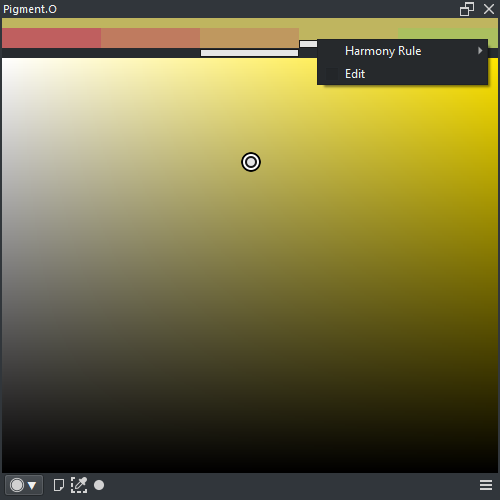
- LMB ( Drag ) : Select color swatch unit
- RMB : Context menu
- LMB + Drag : Adjust the hue range
Right click on the Harmony Swatch to access the following menu options.
-
Harmony Rule : Select Harmony Rule
- Monochromatic : 5 colors in Monochrome
- Complementary : 5 colors in Complementary
- Analogous : 5 colors in Analogous
- Triadic : 3 colors in Triadic
- Tetradic : 4 colors in Tetradic
- Edit : Toggle edit colors non uniformly
Pigment.O