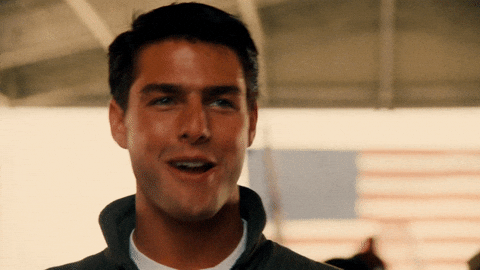This is a place where IRSS members can share code, tutorials, and any information about their research.
This site also includes other useful information for lab members such as welcomed documentation for new students, a list of publications, lab websites, and other resources.
-
Learn how other lab members are approaching their research through code
-
Access useful tips/tricks from lab members
-
Share lab knowledge more efficiently
-
Showcase your work
...
-
Feel free to add your own github repos for your research
-
Add short tutorials in the tutorials repo
-
If you are not writing a large amount of code for your research, share other things such as conceptual aspects of your projects
-
Use this site to develop lab culture: make/fork a repo for anything you think is interesting!
...
Before doing anything, ensure you are a member of the IRSS github organization. If you are not, provide Harry with your github associated email and he will add you
→ If you already have an existing repo, go to A
→ If you are creating a new repo, go to B
→ If you are sharing a repo with one or several people, go to C
→ If you don't have a repo and don't want to make one, go to D
-
Make sure your repo has a useful README.md file that provides info on how to use the repo.
-
Go to the repo on your personal Github website and then Settings
-
At the bottom of the page, in the "Danger Zone" section
-
Under "Change repository visibility", ensure the repo is public (this wont work with private repos)
-
On the repo main page clikc the "Fork" icon (top right)
-
Set the owner of the fork as IRSS-UBC, set the repo name to be shown on the org (or keep original name), add a description
-
Ensure that "Copy the main branch only" is ticked, and then select "Create fork"
-
Forking may take a minute. Once it is done, head over to IRSS-UBC org and locate your repo under "Repositories" at the bottom of the page.
-
You now have a forked version of your repo on the IRSS-UBC organisation site. Whenever you make changes to the repo on your github, you will need to sync these on the UBC-IRSS org repo. To sync changes, go to the repo on the IRSS-UBC org and select "Sync Fork" and then "Update Branch".
Note that if you want to remove your repo from the IRSS org, this can easily be done by going to settings on the repo and deleting the repository from the org, but ensure you are not deleting the repo on your own github site!
For more detailed information about transfering forking repos see this site.
-
On the UBC-IRSS gitub org go to the "Repositories" tab
-
Click "New Repository"
-
Provide the required input fields, and ensure the repo is public. Tick the Add a README file box.
-
Follow steps 7 - 10 in section A
- It is best to keep code that is for the same project (e.g., Silva21) in the same repo. If you are working on a project with someone, ensure your code is in the same repo, and then follow steps in either section A or B depending on context.
If you have limited git/github experience but stil want to contribute, send me your script(s) and I will add them to the Tutorials repo. However, this option is not as desirable as A and B because it is not as easy to update your files.