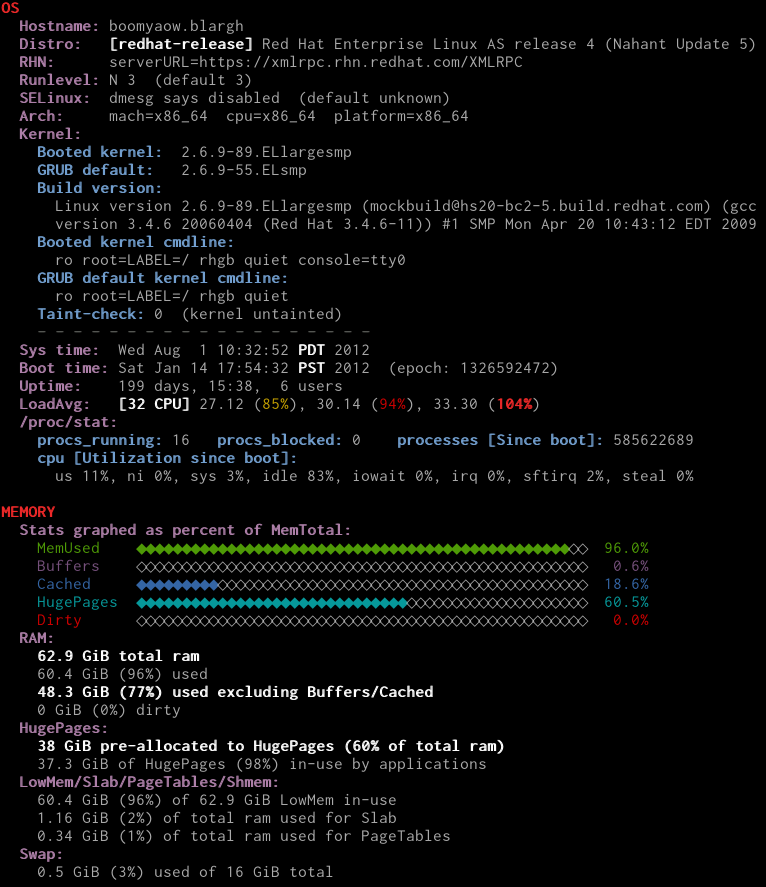Jump to ...
- I'M LOOKING FOR RSAR
- SCREEN SHOTS
- INTRO
- INSTALLATION
- EXAMPLES IN ACTION
- REQUIREMENTS
- THINGS THAT MIGHT SURPRISE YOU
- AUTHORS
- LICENSE
xsos -om OR xsos --os --mem would show something like the following:
xsos -cln OR xsos --cpu --lspci --net could show this:
xsos -e OR xsos --ethtool output looks like this:
The goal of xsos is to make it easy to instantaneously gather information about a system together in an easy-to-read-summary, whether that system is the localhost on which xsos is being run or a system for which you have an unpacked sosreport.
There is tons of useful amazing instructive data available to normal users (not to mention root) on a Linux system, but by design, this information is spread out across myriad files. Some of it even requires commands to parse through.
xsos will attempt to make it easy, parsing and calculating and formatting data from dozens of files (and commands) to give you a detailed overview about a system, or -- if requested -- xsos will only parse one file (e.g. with --mem or --cpu) or output from one command (e.g. with --ip or --ps).
New features are being added all the time -- see the tracker to have a look at some of the things that are already in line to be worked on.
Why another tool? Why not add stuff to sxconsole?
"I'm sold! How do I install xsos?"
Two choices:
-
Manual install: Get the very latest (potentially bleeding-edge) version directly by downloading the main xsos file from bit.ly/xsos-direct (which points to raw.github.com/ryran/xsos/master/xsos). Updating will need to be done manually by re-downloading. Explicitly, you could run the following as root:
curl -Lo /usr/local/bin/xsos bit.ly/xsos-direct chmod +x /usr/local/bin/xsos -
RPM/Yum repo (recommended): Configure access to the Fedora/RHEL6+ yum repository @ people.redhat.com/rsawhill/rpms and install the [potentially not-as-bleeding-edge] xsos rpm from there. Updating can happen automatically along with the rest of your system. Two-step instructions @ How to install xsos or rsar via yum?
Once xsos is installed by one of the above methods, run xsos -h as a normal user to see the help page and get started.
The lovely thing that isn't going to be captured here is all the coloring done to make things easier to read. There's actually quite a bit of color-logic to warn of various conditions...
Run on a sosreport with no options:
[rsaw]$ xsos aczx998pinkle/
OS
Hostname: aczx998pinkle
Distro: [redhat-release] Red Hat Enterprise Linux Server release 5.5 (Carthage)
[enterprise-release] Enterprise Linux Enterprise Linux Server release 5.5 (Carthage)
RHN: serverURL=https://linux-update.oracle.com/XMLRPC
Runlevel: N 3 (default 3)
SELinux: permissive (default enforcing)
Arch: mach=x86_64 cpu=x86_64 platform=x86_64
Kernel:
Booted kernel: 2.6.18-238.12.2.0.2.el5
GRUB default: 2.6.18-238.12.2.0.2.el5
Build version:
Linux version 2.6.18-238.12.2.0.2.el5 ([email protected]) (gcc version 4.1.2
20080704 (Red Hat 4.1.2-50)) #1 SMP Tue Jun 28 05:21:19 EDT 2011
Booted kernel cmdline:
root=/dev/md6 ro bootarea=c0d0 loglevel=7 panic=60 debug rhgb numa=off console=ttyS0,115200n8
console=tty1 crashkernel=128M@16M bootfrom=CELLBOOT audit=1 processor.max_cstate=1 nomce
GRUB default kernel cmdline:
root=/dev/md6 ro bootarea=c0d0 loglevel=7 panic=60 debug rhgb numa=off console=ttyS0,115200n8
console=tty1 crashkernel=128M@16M bootfrom=BOOT audit=1 processor.max_cstate=1 nomce
Kernel taint-check: 536870912 512 64 16 1
Technology Preview code is loaded
Taint on warning
Userspace-defined naughtiness
System experienced a machine check exception
Proprietary module has been loaded
- - - - - - - - - - - - - - - - - - -
Sys time: Mon Oct 29 10:55:02 CDT 2012
Boot time: Sat Apr 28 03:29:56 CDT 2012 (1335583796)
Uptime: 184 days, 12:25, 1 user
LoadAvg: [24 CPU] 2.34 (10%), 1.27 (5%), 0.95 (4%)
/proc/stat:
procs_running: 4 procs_blocked: 1 processes: 248052571
cpu: [Break-down of CPU time since boot]
us 1%, ni 0%, sys 1%, idle 96%, iowait 2%, irq 0%, sftirq 0%, steal 0%
While xsos is always being improved, here's the minimal help page from v0.5.6:
Usage: xsos [DISPLAY OPTIONS] [-6abokcmdtlerngisp] [SOSREPORT ROOT]
or: xsos [DISPLAY OPTIONS] {--B|--C|--M|--D|--T|--L|--R|--N|--G|--I|--P FILE}...
or: xsos [-?|-h|--help]
or: xsos [-U|--update]
Display system info from localhost or extracted sosreport
Content options:
-a, --all show everything
-b, --bios show info from dmidecode
-o, --os show hostname, distro, SELinux, kernel info, uptime, etc
-k, --kdump inspect kdump configuration
-c, --cpu show info from /proc/cpuinfo
-m, --mem show info from /proc/meminfo
-d, --disks show info from /proc/partitions + dm-multipath synopsis
-t, --mpath show info from dm-multipath
-l, --lspci show info from lspci
-e, --ethtool show info from ethtool
-r, --softirq show info from /proc/net/softnet_stat
-n, --netdev show info from /proc/net/dev
-g, --bonding show info from /proc/net/bonding
-i, --ip show info from ip addr (BASH v4+ required)
--net alias for: --lspci --ethtool --softirq --netdev --bonding --ip
-s, --sysctl show important kernel sysctls
-p, --ps inspect running processes via ps
Display options:
--scrub-ip remove IP addresses & hostnames from output
--scrub-mac remove HW MAC addresses from output
see XSOS_SCRUB_IP_HN & XSOS_SCRUB_MACADDR env vars
-6, --ipv6 parse ip addr output for IPv6 addresses instead of IPv4
-q, --wwid=ID restrict dm-multipath output to a particular mpath device,
where ID is a wwid, friendly name, or LUN identifier
-u, --unit=P change byte display for /proc/meminfo & /proc/net/dev,
where P is "b" for byte, or else "k", "m", "g", or "t"
-v, --verbose=NUM specify ps verbosity level (0-4, default: 1)
-w, --width=NUM change fold-width, in columns (positive number, e.g., 80)
"0" disables wrapping, "w" autodetects width (default)
-x, --nocolor disable output colorization
-y, --less send output to `less -SR`
-z, --more send output to `more`
Special options (BASH v4+ required):
--B=FILE read from FILE containing `dmidecode` dump
--C=FILE read from FILE containing /proc/cpuinfo dump
--M=FILE read from FILE containing /proc/meminfo dump
--D=FILE read from FILE containing /proc/partitions dump
--T=FILE read from FILE containing `multipath -v4 -ll` dump
--L=FILE read from FILE containing `lspci` dump
--R=FILE read from FILE containing /proc/net/softnet_stat dump
--N=FILE read from FILE containing /proc/net/dev dump
--G=FILE read from FILE containing /proc/net/bonding/xxx dump
--I=FILE read from FILE containing `ip addr` dump
--P=FILE read from FILE containing `ps aux` dump
Run with "--help" to see full help page
Version info: xsos v0.5.6 last mod 2015/01/01
See <github.com/ryran/xsos> to report bugs or suggestions
Here it is run on my laptop as root, with specific options:
[rsaw]$ sudo xsos --bios --ip --lspci --ethtool --net --ps # would be same as 'xsos -bilenp'
DMIDECODE
BIOS:
LENOVO, version 8CET50WW (1.30 ), 11/01/2011
System:
Mfr: LENOVO
Prod: 4174AQ5
Vers: ThinkPad T420s
Ser: R9XXXXXXXX
UUID: 56EABD01-XXXX-11CB-9DE6-XXXXXXXXXX
CPU:
1 of 1 CPU sockets populated, 2 cores/4 threads per CPU
2 total cores, 4 total threads
Mfr: Intel(R) Corporation
Fam: Core i5
Freq: 2600 MHz
Vers: Intel(R) Core(TM) i5-2540M CPU @ 2.60GHz
Memory:
8192 MB (8 GB) total
2 of 4 DIMMs populated (system max capacity 16 GB)
LSPCI
Net/Storage:
(1) Intel Corporation Centrino Ultimate-N 6300 (rev 3e)
(1) Intel Corporation 82579LM Gigabit Network Connection (rev 04)
VGA:
Intel Corporation 2nd Generation Core Processor Family Integrated Graphics Controller (rev 09)
ETHTOOL
Interface Status:
em1 link=up 1000Mb/s full (autoneg=Y) drv e1000e v2.2.14-k / fw 0.13-3
tun0 link=up 10Mb/s full (autoneg=N) drv tun v1.6
virbr0 link=DOWN drv bridge v2.3 / fw N/A
virbr0-nic link=DOWN drv tun v1.6
wlan0 link=up drv iwlwifi v3.9.6-200.fc18.x86_64 / fw 9.221.4.1
Interface Errors:
em1 dropped_smbus: 267
IP
Interface Slave Of IPv4 Address State MAC Address
========= ======== ================== ===== =================
lo - 127.0.0.1/8 up -
em1 - 192.168.0.20/24 up f0:de:f1:ba:cf:c4
wlan0 - 10.7.7.111/24 up 24:77:03:41:41:18
192.168.17.17/32
virbr0 - 192.168.122.1/24 up 52:54:00:97:e3:ee
virbr0-nic - - DOWN 52:54:00:97:e3:ee
tun0 - 10.10.49.81/32 up -
NETDEV
Interface RxMiBytes RxPackets RxErrs RxDrop TxMiBytes TxPackets TxErrs TxDrop TxColls
========= ========= ========= ====== ====== ========= ========= ====== ====== =======
em1 6715 6940 k 0 0 6715 1972 k 0 0 0
tun0 0 0 k 0 0 0 0 k 0 0 0
virbr0 8 41 k 0 0 8 37 k 0 0 0
virbr0-nic 0 0 k 0 0 0 0 k 0 0 0
wlan0 1902 1761 k 0 0 1902 1139 k 0 0 0
PS CHECK
Total number of processes:
291
Top users of CPU & MEM:
USER %CPU %MEM RSS
rsaw 34.1% 46.0% 3.81 GiB
qemu 27.4% 4.9% 0.38 GiB
root 2.7% 1.0% 0.20 GiB
Uninteruptible sleep & Defunct processes:
USER PID %CPU %MEM VSZ-MiB RSS-MiB TTY STAT START TIME COMMAND
rsaw 5287 0.0 0.0 0 0 pts/0 D+ 17:19 0:00 [cat]
rsaw 5125 0.0 0.0 0 0 ? Z Dec16 0:48 [chromium-browse] <defunct>
rsaw 8307 0.2 0.0 0 0 ? Z Dec17 3:07 [chromium-browse] <defunct>
rsaw 8867 0.0 0.0 0 0 ? Z Dec17 1:20 [xchat] <defunct>
rsaw 9533 0.0 0.0 0 0 ? Z Dec17 0:32 [gedit] <defunct>
Top CPU-using processes:
USER PID %CPU %MEM VSZ-MiB RSS-MiB TTY STAT START TIME COMMAND
qemu 613 27.4 4.9 3094 393 ? Sl 00:38 0:29 /usr/bin/qemu-kvm -S -M
rsaw 23059 13.7 2.3 1091 185 ? Sl Dec26 21:34 /proc/self/exe --type=plugin --plugin-path=/usr/lib64/flash-plugin/libflashplayer.so
rsaw 621 5.9 0.8 964 65 ? Ss 00:38 0:06 python /usr/share/virt-manager/virt-manager.py
rsaw 2137 5.3 18.7 2705 1472 ? Sl Dec24 204:37 /usr/lib64/firefox/firefox
root 1226 2.2 0.5 135 42 tty1 Ss+ Dec24 87:57 /usr/bin/Xorg :0 -background
rsaw 11901 2.1 4.2 2319 335 ? SLl Dec24 74:54 /usr/bin/gnome-shell
rsaw 22866 2.0 1.6 898 128 ? Sl Dec26 3:11 /usr/lib64/chromium-browser/chromium-browser --enable-plugins --enable-extensions
rsaw 29408 1.3 0.5 1218 39 ? Sl Dec26 0:37 gedit
rsaw 23084 0.8 1.2 1140 99 ? Sl Dec26 1:18 /usr/lib64/chromium-browser/chromium-browser --type=renderer --lang=en-US
rsaw 22952 0.8 1.7 1168 141 ? Sl Dec26 1:22 /usr/lib64/chromium-browser/chromium-browser --type=renderer --lang=en-US
Top MEM-using processes:
USER PID %CPU %MEM VSZ-MiB RSS-MiB TTY STAT START TIME COMMAND
rsaw 2137 5.3 18.7 2705 1472 ? Sl Dec24 204:37 /usr/lib64/firefox/firefox
qemu 613 27.4 4.9 3094 393 ? Sl 00:38 0:29 /usr/bin/qemu-kvm -S -M
rsaw 11901 2.1 4.2 2319 335 ? SLl Dec24 74:54 /usr/bin/gnome-shell
rsaw 23059 13.7 2.3 1091 185 ? Sl Dec26 21:34 /proc/self/exe --type=plugin --plugin-path=/usr/lib64/flash-plugin/libflashplayer.so
rsaw 22952 0.8 1.7 1168 141 ? Sl Dec26 1:22 /usr/lib64/chromium-browser/chromium-browser --type=renderer --lang=en-US
rsaw 22866 2.0 1.6 898 128 ? Sl Dec26 3:11 /usr/lib64/chromium-browser/chromium-browser --enable-plugins --enable-extensions
rsaw 23214 0.6 1.5 1141 121 ? Sl Dec26 0:59 /usr/lib64/chromium-browser/chromium-browser --type=renderer --lang=en-US
rsaw 23004 0.0 1.2 1130 100 ? Sl Dec26 0:06 /usr/lib64/chromium-browser/chromium-browser --type=renderer --lang=en-US
rsaw 22959 0.0 1.2 1127 100 ? Sl Dec26 0:05 /usr/lib64/chromium-browser/chromium-browser --type=renderer --lang=en-US
rsaw 23084 0.8 1.2 1140 99 ? Sl Dec26 1:18 /usr/lib64/chromium-browser/chromium-browser --type=renderer --lang=en-US
Run on another sosreport with some options:
[rsaw]$ xsos 8308201prodserv --disks --mem --unit=m
MEMORY
Stats graphed as percent of MemTotal:
MemUsed ◆◆◆◆◆◆◆◆◆◆◆◆◆◆◆◆◆◆◆◆◆◆◆◆◆◆◆◆◆◆◆◆◆◆◆◆◆◆◆◆◆◆◆◆◆◆◆◆◇◇ 96.0%
HugePages ◆◆◆◆◆◆◆◆◆◆◆◆◆◆◆◆◆◆◆◆◆◆◆◆◆◆◆◆◆◆◇◇◇◇◇◇◇◇◇◇◇◇◇◇◇◇◇◇◇◇ 60.5%
Buffers ◇◇◇◇◇◇◇◇◇◇◇◇◇◇◇◇◇◇◇◇◇◇◇◇◇◇◇◇◇◇◇◇◇◇◇◇◇◇◇◇◇◇◇◇◇◇◇◇◇◇ 0.6%
Cached ◆◆◆◆◆◆◆◆◆◇◇◇◇◇◇◇◇◇◇◇◇◇◇◇◇◇◇◇◇◇◇◇◇◇◇◇◇◇◇◇◇◇◇◇◇◇◇◇◇◇ 18.6%
Dirty ◇◇◇◇◇◇◇◇◇◇◇◇◇◇◇◇◇◇◇◇◇◇◇◇◇◇◇◇◇◇◇◇◇◇◇◇◇◇◇◇◇◇◇◇◇◇◇◇◇◇ 0.0%
RAM:
64363 MiB total ram
61815 MiB (96%) used
49451 MiB (76.8%) used excluding Buffers/Cached
5 MiB (0%) dirty
HugePages:
38912 MiB pre-allocated to HugePages (60.5% of total ram)
38146 MiB of HugePages (98%) in-use by applications
LowMem/Slab/PageTables/Shmem:
61815 MiB (96%) of 64363 MiB LowMem in-use
1192 MiB (1.9%) of total ram used for Slab
349 MiB (0.5%) of total ram used for PageTables
Swap:
464 MiB (2.8%) used of 16381 MiB total
STORAGE
Multipath:
archive 2.0 T
dbbackup 850 G
dgspool 20 G
miscspool 100 G
proddb 200 G
prodstage 100 G
produpgdb 150 G
reportdb 30 G
tsttrndev 150 G
Disks:
(Multipath and/or software raid components hidden)
1 disks, totaling 272 GiB (0.27 TiB)
sda 271.9 G
[rsaw]$ xsos --net --unit k 8308201prodserv
NETDEV
Interface RxKiBytes RxPackets RxErrs RxDrop TxKiBytes TxPackets TxErrs TxDrop
========= ========= ========= ====== ====== ========= ========= ====== ======
eth0 23569277 300080406 0 0 23569277 480926218 0 0
eth1 144484269105 342207919183 0 4494 (0%) 144484269105 357978804158 0 0
eth2 428438229206 392560553366 0 373 (0%) 428438229206 330736051661 0 0
eth4 37184228554 55232280858 0 2350 (0%) 37184228554 35535848225 0 0
[rsaw]$ xsos -nug 8308201prodserv
NETDEV
Interface RxGiBytes RxPackets RxErrs RxDrop TxGiBytes TxPackets TxErrs TxDrop
========= ========= ========= ====== ====== ========= ========= ====== ======
eth0 22.5 300 M 0 0 22.5 481 M 0 0
eth1 137791 342208 M 0 4494 (0%) 137791 357979 M 0 0
eth2 408590 392561 M 0 373 (0%) 408590 330736 M 0 0
eth4 35461.6 55232 M 0 2350 (0%) 35461.6 35536 M 0 0
Run on a sosreport again, showing sysctls:
[rsaw]$ xsos --sysctl boomyaow/
SYSCTLS
kernel.
hostname = boomyaow03
osrelease = 2.6.32-220.13.1.el6.x86_64
tainted = 0 (kernel untainted)
random.boot_id = defb55c5-c2bb-4e4e-86c3-745d80a6585d
random.entropy_avail [bits] = 154
hung_task_panic [bool] = 0
hung_task_timeout_secs = 120 (secs task must be D-state to trigger)
msgmax [bytes] = 65536
msgmnb [bytes] = 65536
msgmni [msg queues] = 32768
panic [secs] = 0 (no autoreboot on panic)
panic_on_oops [bool] = 1
panic_on_unrecovered_nmi [bool] = 0
pid_max = 32768
threads-max = 1029998
sem [array] = 250 32000 32 4096
SEMMSL (max semaphores per array) = 250
SEMMNS (max sems system-wide) = 32000
SEMOPM (max ops per semop call) = 32
SEMMNI (max number of sem arrays) = 4096
shmall [4-KiB pages] = 4294967296 (16384.0 GiB max total shared memory)
shmmax [bytes] = 68719476736 (64.00 GiB max segment size)
shmmni [segments] = 4096 (max number of segs)
sysrq [bitmask] = 0 (disallowed)
fs.
file-max [fds] = 6512672 (system-wide limit on nr open file descriptors)
file-nr [fds] = 2496 0 6512672 (nr allocated fds, N/A, nr free fds)
inode-nr [inodes] = 78574 1 (nr_inodes allocated, nr_free_inodes)
net.
core.rmem_max [bytes] = 131071 (127 KiB)
core.wmem_max [bytes] = 131071 (127 KiB)
core.rmem_default [bytes] = 124928 (122 KiB)
core.wmem_default [bytes] = 124928 (122 KiB)
ipv4.icmp_echo_ignore_all [bool] = 0
ipv4.ip_forward [bool] = 0
ipv4.tcp_max_orphans [sockets] = 65536 (4096 MiB @ max 64 KiB per orphan)
ipv4.tcp_mem [4-KiB pages] = 6179904 8239872 12359808 (23.57 GiB, 31.43 GiB, 47.15 GiB)
ipv4.udp_mem [4-KiB pages] = 6179904 8239872 12359808 (23.57 GiB, 31.43 GiB, 47.15 GiB)
ipv4.tcp_window_scaling [bool] = 1
ipv4.tcp_rmem [bytes] = 4096 87380 4194304 (4 KiB, 85 KiB, 4096 KiB)
ipv4.tcp_wmem [bytes] = 4096 16384 4194304 (4 KiB, 16 KiB, 4096 KiB)
ipv4.udp_rmem_min [bytes] = 4096 (4 KiB)
ipv4.udp_wmem_min [bytes] = 4096 (4 KiB)
vm.
dirty_ratio = 20 (% of total system memory)
dirty_bytes = 0 (disabled -- check dirty_ratio)
dirty_background_ratio = 10 (% of total system memory)
dirty_background_bytes = 0 (disabled -- check dirty_background_ratio)
dirty_expire_centisecs = 3000
dirty_writeback_centisecs = 500
nr_hugepages [2-MiB pages] = 0
overcommit_memory [0-2] = 0 (heuristic overcommit)
overcommit_ratio = 50
oom_kill_allocating_task [bool] = 0 (scan tasklist)
panic_on_oom [0-2] = 0 (no panic)
swappiness [0-100] = 60
Finally, here's example of using some of the Special options, which allow you to specify a specific file instead of a full sosreport or having xsos run on your local system:
[rsaw]$ xsos -v0 --B /tmp/dmidecode.txt --I=/tmp/ipaddr.dump --P /tmp/psaux.txt
DMIDECODE
BIOS:
HP, version P66, 06/24/2011
System:
Mfr: HP
Prod: ProLiant DL980 G7
Vers: Not Specified
Ser: CZ3XXXXXXXX
UUID: 35344D41-XXXXXX-5A43-3331-XXXXXXXXXXX
CPU:
8 of 8 CPU sockets populated, 8 cores/16 threads per CPU
64 total cores, 128 total threads
Mfr: Intel
Fam: Xeon
Freq: 2133 MHz
Vers: Intel(R) Xeon(R) CPU E7- 2830 @ 2.13GHz
Memory:
262144 MB (256 GB) total
32 of 128 DIMMs populated (system max capacity 512 GB)
IP
Interface Slave Of MAC Address State IPv4 Address
========= ======== ================= ===== ==================
lo - - up 127.0.0.1/8
lo:0 - - up 192.168.160.20/32
eth0 - ZZ:xy:56:01:12:qr up 192.168.160.11/24
eth1 - ZZ:xy:9a:1a:19:qr up 10.79.4.68/23
eth1:1 - ZZ:xy:9a:1a:19:qr up 10.79.4.70/23
eth2 - ZZ:xy:28:fd:19:qr up 10.10.10.8/28
eth4 - ZZ:xy:9e:0b:19:qr up 192.168.254.8/28
eth5 bond0 ZZ:xy:b5:0b:19:qq up -
eth6 bond0 ZZ:xy:b5:0b:1a:qq up -
eth7 - ZZ:xy:35:00:99:qq DOWN -
bond0 - ZZ:zz:ZZ:zz:ZZ:zz up 10.180.162.22/24
PS CHECK
Total number of processes:
1393
Top users of CPU & MEM:
USER %CPU %MEM RSS
oracle 909.8% 60649.2% 38137.57 GiB
root 130.8% 2.7% 1.93 GiB
Uninteruptible sleep & Defunct processes:
USER PID %CPU %MEM VSZ-MiB RSS-MiB TTY STAT START TIME COMMAND
oracle 7883 0.3 59.3 141 38177 ? Ds Jul31 2:33 oracleCRELSP4
oracle 11028 0.1 59.3 154 38170 ? Ds Jun30 49:08 ora_arc8_CRELSP4
oracle 13816 0.0 59.3 140 38171 ? Ds Jul31 0:12 oracleCRELSP4
oracle 15184 0.4 59.3 141 38176 ? Ds Jul31 3:01 oracleCRELSP4
oracle 15423 0.5 59.3 143 38179 ? Ds Jul31 3:32 oracleCRELSP4
oracle 17334 0.0 59.3 143 38176 ? Ds Jul31 0:14 oracleCRELSP4
oracle 18502 0.3 59.3 141 38176 ? Ds Jul31 2:39 oracleCRELSP4
root 18514 2.0 0.0 0 0 ? D< 10:33 0:00 /bin/grep
oracle 20751 0.8 59.3 143 38178 ? Ds Jul31 5:21 oracleCRELSP4
oracle 24385 0.6 59.3 142 38175 ? Ds Jul31 4:05 oracleCRELSP4
oracle 24557 0.4 59.3 140 38173 ? Ds 10:22 0:02 oracleCRELSP4
oracle 24718 1.3 59.3 143 38178 ? Ds Jul31 8:57 oracleCRELSP4
oracle 29008 2.8 59.3 143 38176 ? Ds 09:38 1:34 oracleCRELSP4
Top CPU-using processes:
USER PID %CPU %MEM VSZ-MiB RSS-MiB TTY STAT START TIME COMMAND
root 18329 104 0.0 50 2 pts/6 R+ 10:33 0:03 /bin/netstat
oracle 11160 19.7 59.3 146 38174 ? Ss Jun30 9012:36 oracleCRELSP4
oracle 14014 10.6 59.3 140 38173 ? Ss 10:32 0:05 oracleCRELSP4
root 6455 5.9 0.1 415 83 ? Sl Jan25 16265:29 /space/java/jdk1.5.0_20/bin/java
root 6515 5.3 0.0 0 0 ? R Jan14 15483:17 [rpciod]
Top MEM-using processes:
USER PID %CPU %MEM VSZ-MiB RSS-MiB TTY STAT START TIME COMMAND
oracle 7847 0.0 59.4 249 38257 ? Ss Jun30 0:52 ora_diag_CRELSP4
oracle 1912 0.0 59.3 160 38185 ? Ss Jul22 12:29 ora_j001_CRELSP4
oracle 10937 0.1 59.3 167 38185 ? Ss Jun30 53:14 ora_arc3_CRELSP4
oracle 10920 0.1 59.3 167 38185 ? Ss Jun30 58:05 ora_arc1_CRELSP4
oracle 11037 0.1 59.3 167 38184 ? Ss Jun30 53:33 ora_arc9_CRELSP4
- As detailed in the help page, BASH version 4 (rhel 6+) is required for -i/--ip and for any of the "Special options" like
--Cor--B. Colorization is also not done unless BASH v4+ is detected. - Other than that, nothing special for command requirements --
xsosuses standard coreutils & util-linux commands, along with, of course ...gawkandsed. - No absolute paths used for commands.
- When running on localhost (i.e. not a sosreport),
xsosgracefully reports as much of what's requested as possible when running as non-root (--biosand--ethtoolrequire root privileges;--diskswon't be able to print dm-multipath output without root privs).
- xsos does some pretty intensive color-formatting to make the output more easily-readable (can be disabled with
-xor--nocolorand colors can be modified via environment variables).- If you like the color but need to use a pager, use the
--less(-y) or--more(-z) options to auto-pipe output toless -SRormore.
- If you like the color but need to use a pager, use the
- There are a bunch of environment variables that you can use to tweak behavior. See the original commit comment for documentation.
- There's a bash autocompletion function defition available for xsos. Use it.
- When printing disk info with
-d/--disks, xsos automatically detects linux software raid (md) devices and hides their components. Themultipathcommand is also consulted to print info about native multipathd devices. All LUNs that are part of a dm-multipath map are also hidden from the disk output. - You can use the
--unit(-u) option to change how/proc/meminfoand/proc/net/devare parsed -- displaying units in anything from bytes up to tebibytes. Note that this option does not affect display of theVSZ&RSSfields in the ps output. (For that, manually set theXSOS_PS_UNITvariable tok,m, org.)
As far as direct contributions go, so far it's just me, ryran, aka rsaw, aka Ryan Sawhill Aroha. That said, many folks have reported bugs and given suggestions for new features:
-
Patrick Talbert especially deserves a huge shout-out! Using xsos on sosreports while diagnosing networking issues, he's uncovered many an odd corner case and discussions with him have led to implementing new features and refining what the networking modules show.
-
Jamie Bainbridge has been so consistently kind and effusive in expressing his appreciation of xsos. The RFEs he has suggested (at least the ones we've implemented) have surely made xsos a more powerful tool.
-
Joe Wright was the first person to request a kdump module. Turned out to be a great idea!
When I was clueless in how to further my awk career early on, two prolific users over on StackOverflow -- Dennis Williamson and ghostdog74 -- each provided answers (to two separate questions) with code that was brilliantly instructive. My awk skills have since evolved far beyond what I was trying to do back then, but thanks definitely goes to both of them for that early inspiration.
Please contact me if you have ideas, suggestions, questions, or want to collaborate on this or something similar. For specific bugs and feature-requests, you can post a new issue on the tracker.
Copyright (C) 2012-2015 Ryan Sawhill Aroha
This program is free software: you can redistribute it and/or modify it under the terms of the GNU General Public License as published by the Free Software Foundation, either version 3 of the License, or (at your option) any later version.
This program is distributed in the hope that it will be useful, but WITHOUT ANY WARRANTY; without even the implied warranty of MERCHANTABILITY or FITNESS FOR A PARTICULAR PURPOSE. See the GNU General Public License @gnu.org/licenses/gpl.html for more details.