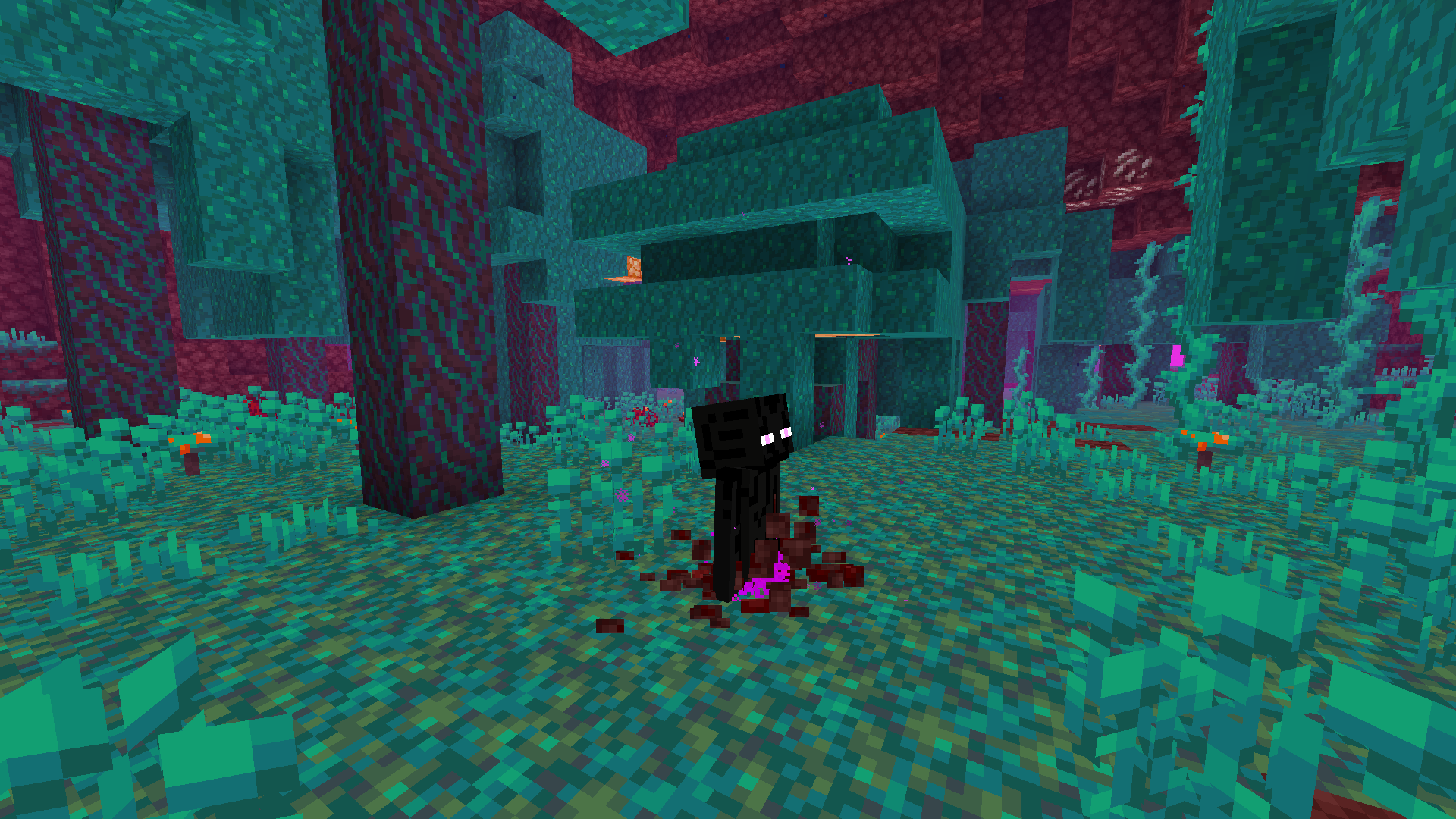-
-
Notifications
You must be signed in to change notification settings - Fork 2
Home
Tschipcraft edited this page Dec 6, 2024
·
8 revisions
This menu can be accessed with the command /trigger tschipcraft.menu or /function #tschipcraft:menu.
This menu can be accessed with the command /function spawnanimations:settings or via the menu mentioned above in game.
- Activation Distance: Mobs closer to the player than this value will play the animation (Default: 20 blocks)
-
Activation Mode: (Default: Classic)
- Classic: Out of range mobs will stay hidden until a player is in range
- Vanilla: Out of range mobs will spawn normally
- Hide worn armor and tools: If enabled, stores the worn armor and tools in the feet and leggings slot of the hidden entity. It may impact worn armor and tool drop rates and should be disabled if farms are planned for your world (Default: true)
- Play block break animation on unsupported blocks: If enabled, plays a block breaking animation even on blocks that were not hard-coded into the data pack. However, this could lead to unwanted block updates. It should be disabled if you are having issues with Redstone contraptions (Default: false due to #16)
This data pack features a version checker which notifies you, if you are playing with an (to the data pack) unknown version. If the data pack works fine on a newer Minecraft version, and I'm just too lazy to update it in time, you can turn it off with the command /scoreboard players set $global tvc_ignore 1.
This data pack implements the Smithed and essential MC Datapacks Discord Server Conventions to ensure data pack compatibility.
If you still however encounter an issue, feel free to open one here in GitHub.