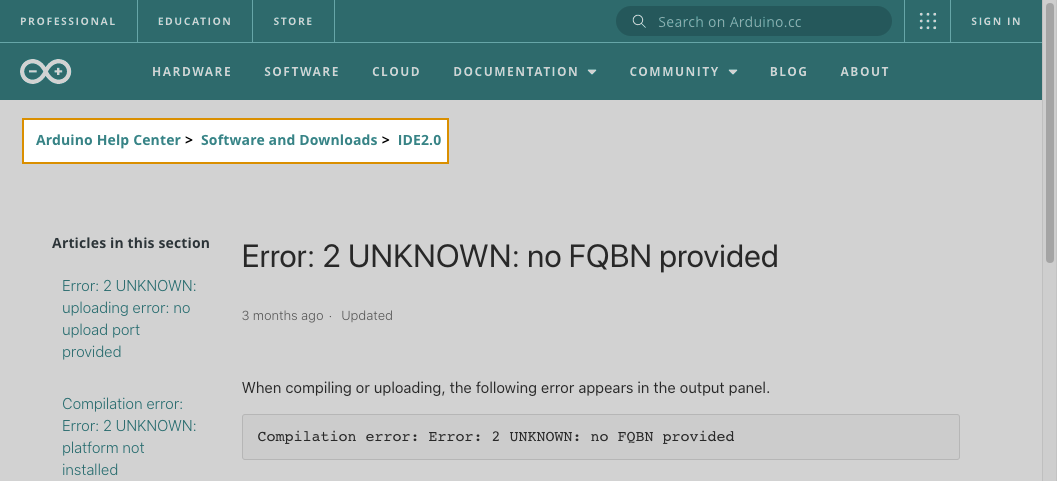-
-
Notifications
You must be signed in to change notification settings - Fork 11
How to contribute
If you are unfamiliar with branches, commits, and pull request, please get to know the GitHub flow here.
Contributing by creating content or suggestion changes to existing content can be done by making pull requests.
You start by forking the repository or by creating a new branch if you have write access to this repo. Create a new branch based on master and name it according to what you will create or edit, prefixed with your github username and a slash (e.g. seaxwi/wifi-tutorial).
When you're done with a draft you can create a pull request. This will give the support team the possibility to review it and leave comments or request changes. During this review process you can continue to push commits to the same branch. They will show up in the pull request automatically.
Once the pull request gets approved and merged into master, the content will be deployed to the live Help Center.
-
Navigate to the appropriate subcategory:
/content/[category]/[subcategory]/ -
Create a new markdown file, e.g.
article-title.md -
Add the front matter as follows:
--- title: "Article title" --- -
Write and commit changes!
If you see an article in the Help Center you want to edit, take note of the article category and subcategory. In the case, it's "Software and Downloads" and "IDE2.0", respectively.
Open the content folder and navigate to the article subcategory, i.e. content/Software and Downloads/IDE2.0/. Then open the article markdown file with a text editor and start committing changes!