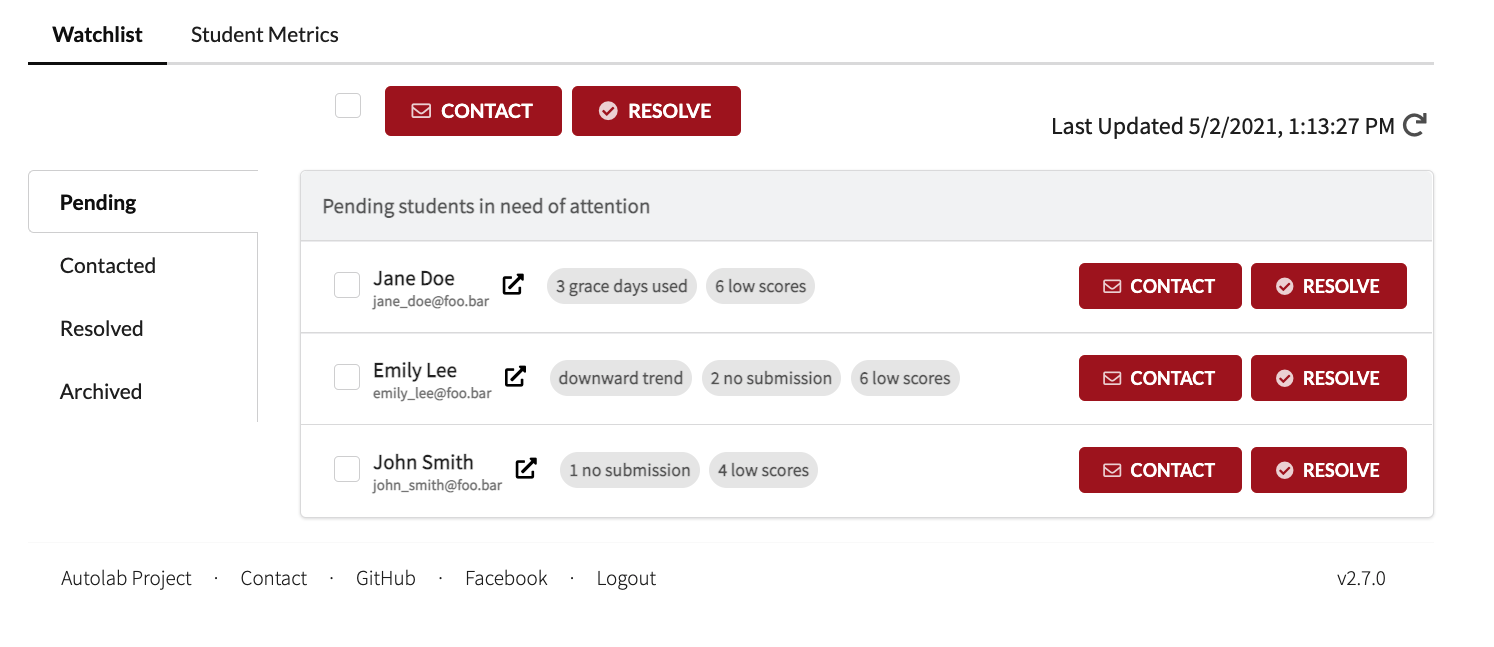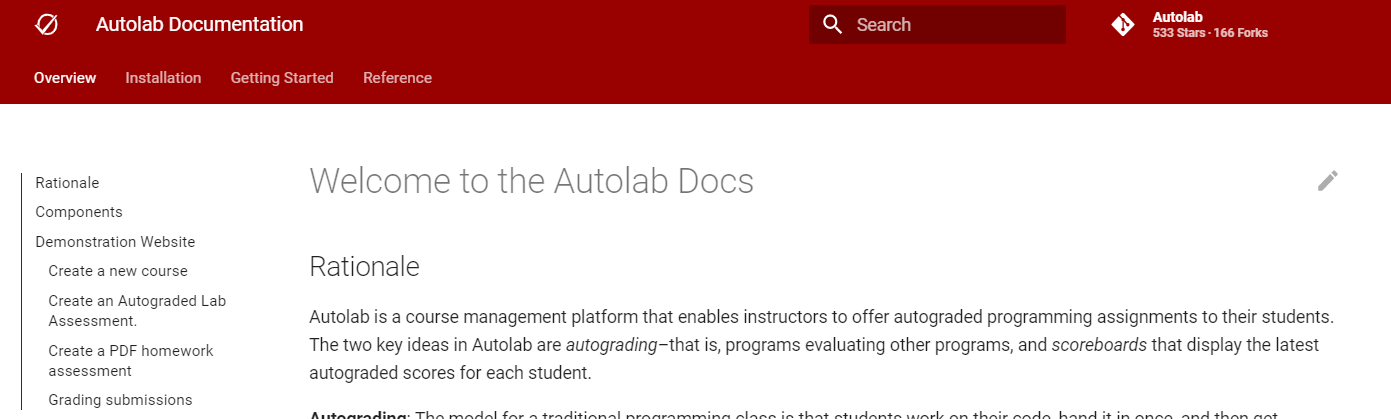v2.7.0: Autolab Docker Compose, Student Metrics, Refreshed Documentation
Breaking Changes
- Table migrations needed due to new features
- New ruby gems that is added due to the new features.
New Features
Autolab Docker Compose
We have finally introduced the new way to install Autolab, using Docker Compose. This is now the preferred way of installing Autolab as it makes installing and maintaining a production ready (i.e. ready for classes!) Autolab. Find the installation instructions here
Student Metrics Feature
Traditional approaches of identifying students who are struggling with class is reactive; course staff wait for students to come to them to provide help, which can often be too late. We are introducing the new student metrics feature that tracks metrics that signify potential risk, which would help us identify students in need of attention early in the course. Read more about it here
Autolab Documentation
After multiple rounds of review, we have the new and improved Autolab Documentation (which is now also part of the main Autolab repo). It should be easier to navigate and use. Of course we finally made it the iconic Autolab red. Located at the same address as before, https://docs.autolabproject.com/.
Improvements
- #1273 Added script to help with first time users initializing
- #1263 Improve accessibility for keyboard users by adding skip to main button
- #1318 Repositions Disabled courses to the bottom of the page
- #1333 #1334 Autolab API improvements
- #1351 Autolab Documentation refresh
Bug Fixes
- #1220 Annotation position bug fixes
- #1291 Fix infinite speedgrader redirects when header_position = 0
- #1292 Hide annotations from viewFeedback if it has not been released
- #1311 Rework Gradebook button logic to allow for both instructor and CA roles
- #1324 Properly display fractional grades in annotations
- #1322 Add exception handler for invalid tar files
- #1335 Show hidden files in speedgrader
- #1347 Mimemagic docker installation fix