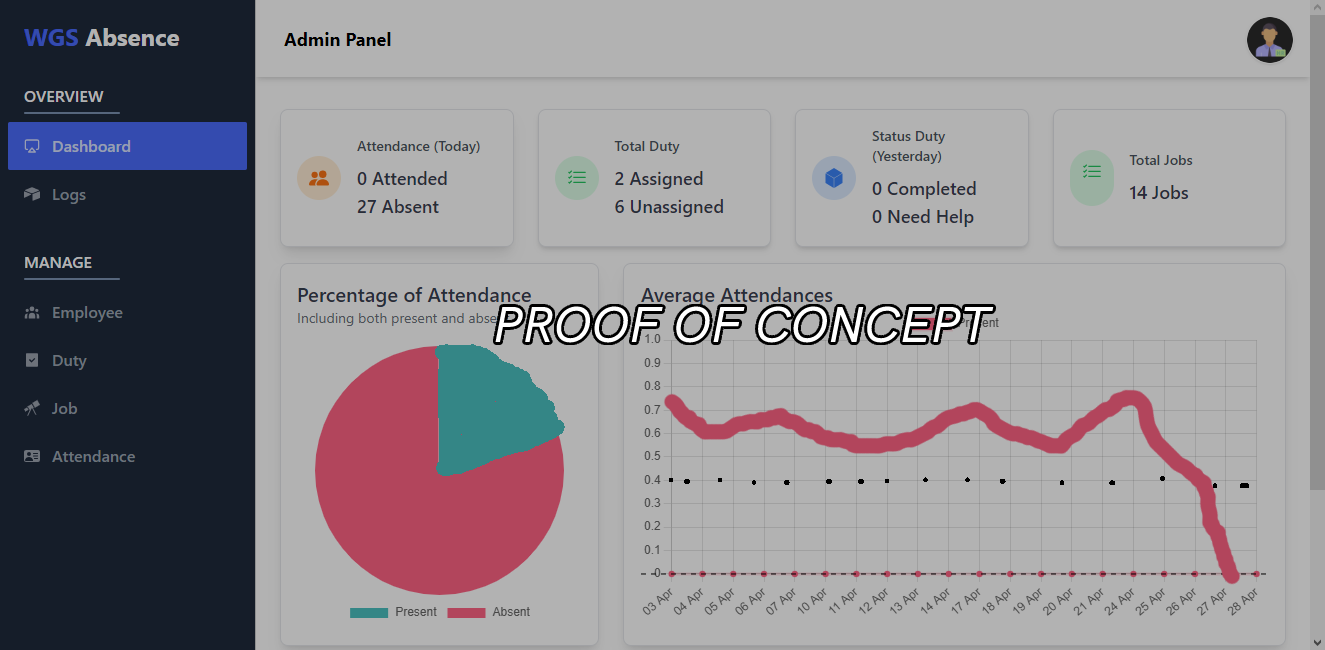Please note that the frontend is on a separate repository. You can find it here.
This is the backend express server for frontend service of WGS Absence. This project is part of the WGS Absence project.
Technologies used:
- Express (Node.js)
- Prisma (ORM)
- Auth0 (JWT Authentication and Authorization)
- Multer (File Upload)
- Archiver (Zip File Creator)
- Express Validator (Request Validation)
- Nodemailer (Email Sender)
I only tested this project on Windows 7+. I don't know if it works on other OS.
git clone https://github.com/chiqors/wgs-absence-backend.git.env.example is the example of the environment file. Copy it to .env and configure it.
ngrok/ngrok.example.yml is the example of the ngrok configuration file. Copy it to ngrok/ngrok_config.yml and configure it.
3. Download ngrok executable from here and put it in ngrok folder.
pnpm installpnpm prisma:prisma:migrate-devpnpm prisma:generatepnpm devpnpm start:ngrok