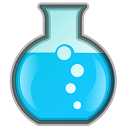| master branch | dev branch |
|---|---|
The Lability module enables simple provisioning of Windows Hyper-V development and testing environments. It uses a declarative document for machine configuration. However, rather than defining configurations in an external custom domain-specific language (DSL) document, Lability extends existing PowerShell Desired State Configuration (DSC) configuration (.psd1) documents with metadata that can be interpreted by the module.
By using this approach, it allows the use of a single configuration document to describe all properties for provisioning Windows-centric development and/or test environments.
The Lability module will parse the DSC configuration document and provision Hyper-V virtual machines according to the metadata contained within. When invoked, Lability will parse a DSC configuration document and automagically provision the following resources:
- Virtual machine disk images
- Download required evaluation Operating System installation media
- Expand Windows Image (WIM) image files into Sysprep'd virtual machine parent disks, including Server 2016 TP4 and Nano server
- Apply required/recommended DSC Windows updates
- Virtual networks
- Create internal and external Hyper-V switches
- Virtual machines
- Connect to the correct virtual switches
- Inject DSC resources from the host machine
- Inject a dynamically created Unattend.xml file
- Inject external ISO, EXE and ZIP resources
- Inject the virtual machine's DSC document
- Invoke the Local Configuration Manager (LCM) after Sysprep
An example DSC configuration document might look the following. Note: this is a standard DSC .psd1 configuration document, but has been extended with specific properties which the Lability module can interpret.
@{
AllNodes = @(
@{
NodeName = 'DC1';
Lability_ProcessorCount = 2;
Lability_SwitchName = 'CORPNET';
Lability_Media = '2012R2_x64_Standard_EN_Eval';
},
@{
NodeName = 'APP1';
Lability_ProcessorCount = 1;
Lability_SwitchName = 'CORPNET';
Lability_Media = '2012R2_x64_Standard_EN_Eval';
}
)
NonNodeData = @{
Lability = @{
Network = @(
@{
Name = 'CORPNET';
Type = 'Internal';
}
) #end Network
} #end Lability
} #end NonNodeData
}When Start-LabConfiguration is invoked with the above configuration document, it will:
- Create an internal Hyper-V virtual switch named 'CORPNET'
- If no network is defined, a default internal virtual switch will automatically be created
- Download required Server 2012 R2 Standard Edition evaluation media
- Create a Sysprep'd Server 2012 R2 Standard Edition parent VHDX
- Install required/recommended DSC hotfixes
- Provision two Hyper-V virtual machines called 'DC1' and 'APP1'
- Each VM will be given 2GB RAM (configurable default)
- 'DC1' will be assigned 2 virtual CPUs
- 'APP1' will be assigned 1 virtual CPU
- Attach each virtual machine to the 'CORPNET' virtual switch
- Create differencing VHDX for each VM
- Inject a dynamically created Unattend.xml file into the differencing VHDX
More examples can be found in the .\Examples folder of the module's root directory.
A brief introduction to the VirtualEngineLab module presented at the European PowerShell Summit 2015 can be found here. Other generous members of the community have written some comprehensive guides to compliment the built-in documentation – a BIG thank you!
- Lability tutorial by mrled
- Building A Lab using Hyper-V and Lability via @kilasuit
- The Ultimate Hyper-V Lab Tool via @absolutejam
- Create Your Virtual Lab Environment with Lability How-To via @Naboo2604
- Microsoft Channel 9 PSDEVOPS presentation recording
- Using Lability, DSC and ARM to define and deploy multi-VM environments via @rikhepworth
- Building Hyper-V lab environments based on PowerShell DSC via @JanEgilRing