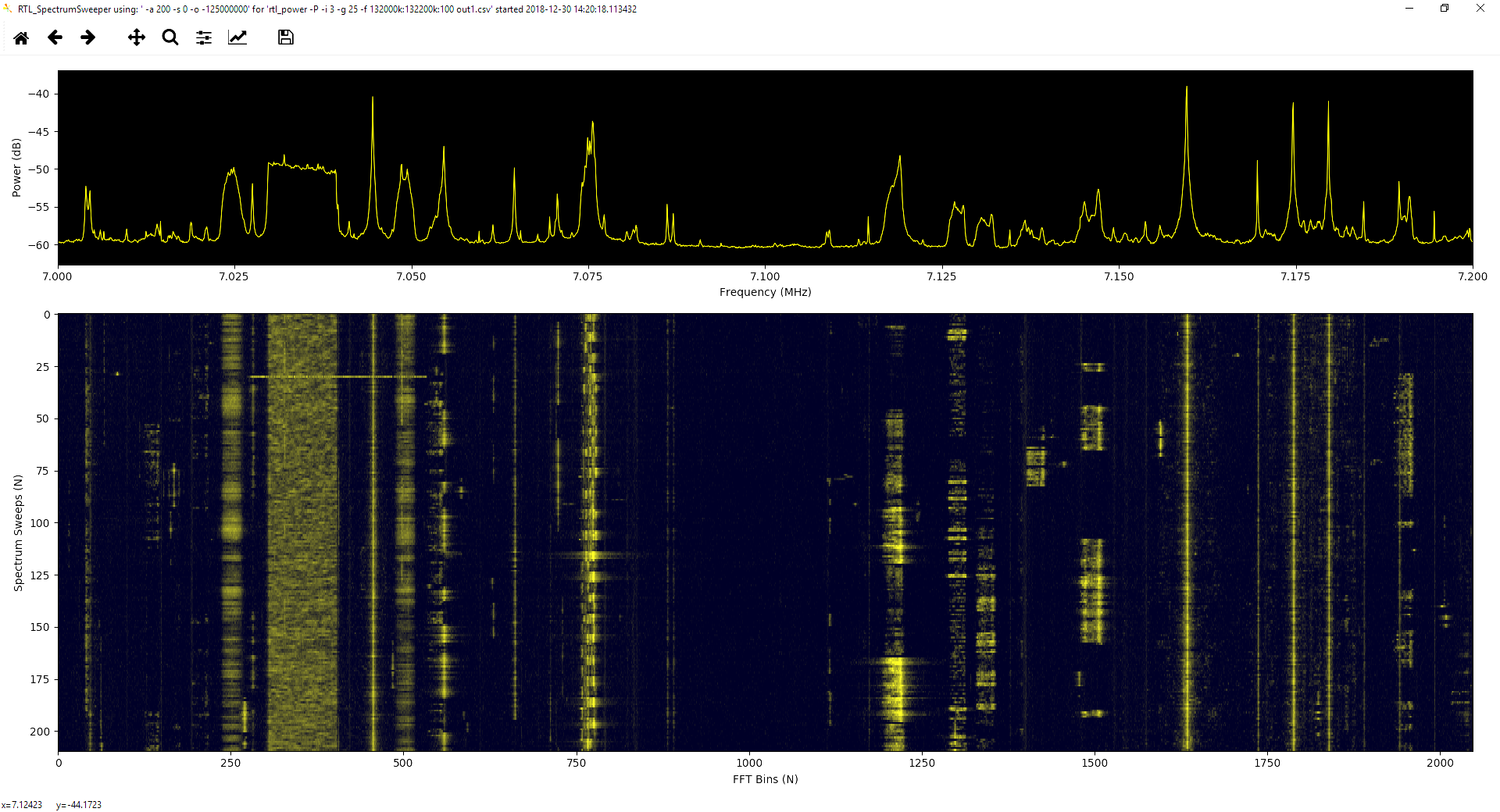rtl_power GUI to automate spectrum sweeping.
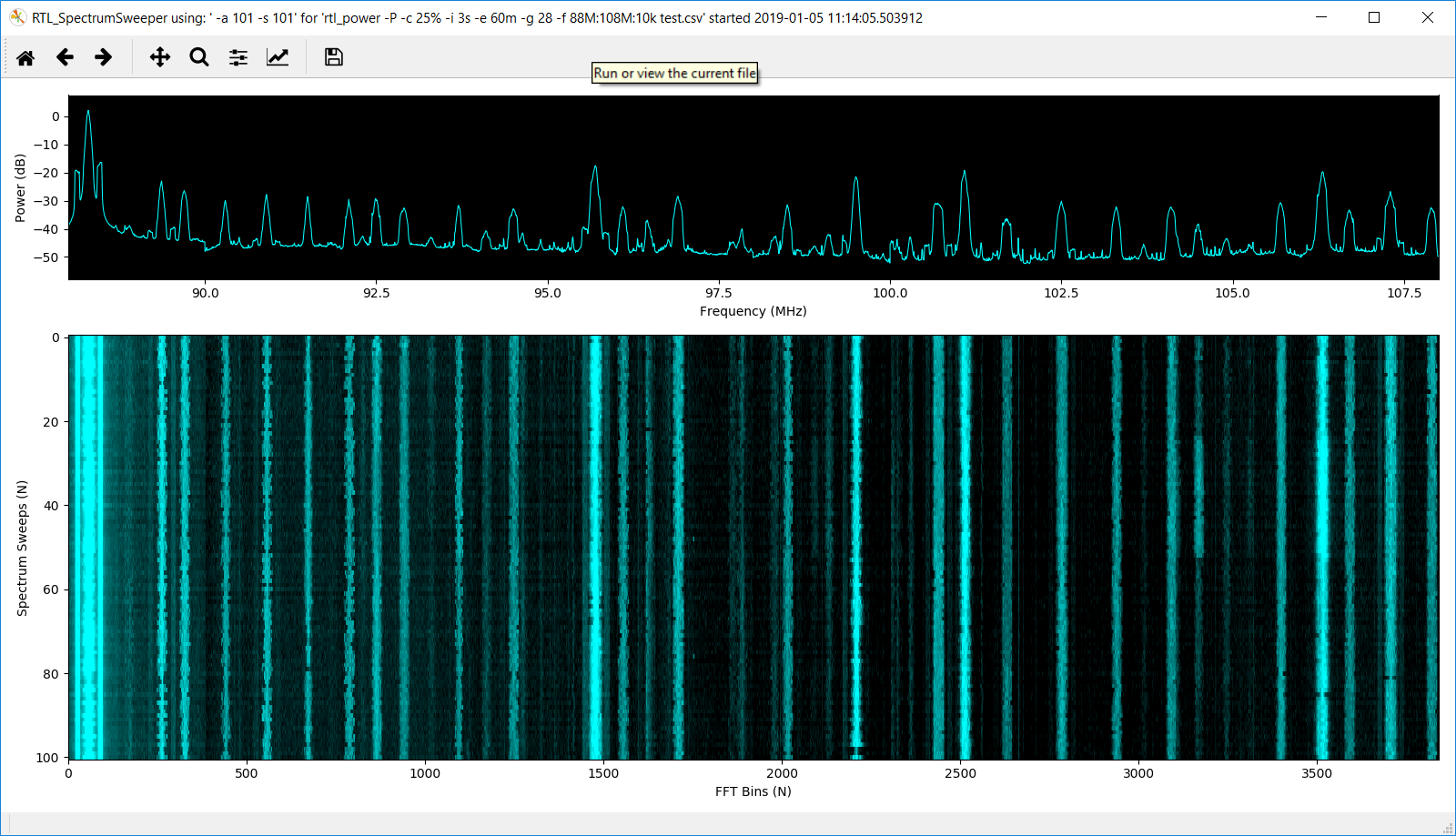
- Python >= 3.3
- rtl_power
- heatmap.py (see note)
- flatten.py (see note)
Note: The correct versions of heatmap.py and flatten.py that work with this application can be found here: (https://github.com/davesmotleyprojects/rtl-sdr-misc). When RTL_SpectrumSweeper is executed, it will check for the existence of these files. If it is unable to find them, it will attempt to download them for you from the location above. It does not currently verify that the files in the current directory are the most recent.
Start RTL_SpectrumSweeper by running python RTL_SpectrumSweeper.py [opt1] [opt2] [FILENAME].
[opt1] includes all (or none) of the RTL_SpectrumSweeper options. These are:
-a (set aspect ratio) valid values are [0,1,N] (integer) (default = 1).
- A value of 0 will allow the waterfall image to stretch/shrink to fill the waterfall image space.
- A value of 1 will force the waterfall image to fit the aspect ratio of the waterfall image space.
- A value of N will force the waterfall image space to a height of N pixels.
-s (set stop value) valid values are [0,1,N] (integer) (default = 1).
- A value of 0 will disable the auto-stop feature.
- A value of 1 will auto-stop the spectrum sweep when the waterfall image space is filled.
- A value of N will auto-stop the spectrum sweep when the number of sweeps performed = N.
-o (set the frequency offset value) valid values are integer values in Hz. (default = 0).
- This value will rescale the x-axis frequency values. (that's it). This is useful when using an upconverter. For example, when using a "Ham It Up" the correct value would be '-o -125000000'.
--ratio (set total_rows:spectrum_rows) valid values are integer values separated by colon. (default = '3:1').
- The first value total_rows sets the total number of rows in the plot window.
- The second value spectrum_rows defines the number of rows allocated to the spectrum plot.
- The rows allocated to the waterfall will be total_rows - spectrum_rows.
- The total_rows must be > spectrum_rows
--palette (set color palette) valid values are "default, extended, charolastra, twente, custom".
- To use the --rgbxy settings the palette must be set to "custom"
--rgbxy (sets R:G:B:X:Y). All values are [0-255] separated by colons.
- R G B values correspond to RGB color codes. (e.g. "0 255 255" = CYAN, "0 255 127" = SPRING GREEN)
- X sets contrast (color start index).
- Y sets brightness (color stop index).
- X value must be less than Y value.')
[opt2] [FILENAME] are the options required for rtl_power. These options are un-modified. Enter values exactly as you would when using rtl_power from the command line.
python RTL_SpectrumSweeper -i 3s -g 28 -f 88M:108M:10k test.csv
Will perform continuous sweeps of the FM broadcast spectrum from 88 MHz to 108 MHz. At 5kHz steps, this will result in 2048 FFT bins. Results are written to test.csv, with the waterfall image written to test.png. With no RTL_SpectrumSweeper options (the ones listed are for rtl_power) the default waterfall image will be forecd to the window aspect ratio (at 2048 bins this is about 675 pixels high). After the window fills, which will take a little over 30 minutes, it will stop.
python RTL_SpectrumSweeper.py -a 100 -s 250 -o -125000000 -i 3s -g 20 -f 132000k:132200k:100 test.csv
(With a 125MHz upconverter connected) This will perform continuous sweeps of the 40 meter (7.000 MHz to 7.200 MHz) band. At 100Hz steps, this will result in 1024 FFT bins. Results are written to test.csv, with the waterfall image written to test.png. The '-a 100' option will start the waterfall image window at 100 pixels high, and the waterfall image will fill it from top to bottom. The '-s 250' option will cause the program to stop after 250 sweeps. The '-o -125000000' option will change the x-axis tick labels to be 7.000 MHz to 7.200 MHz.
Windows:
-
install the rtl_power application.
(This bundled as part of Pothos SDR installer: (http://downloads.myriadrf.org/builds/PothosSDR/?C=M;O=D). This bundle also includes other great SDR apps like [CubicSDR] (http://cubicsdr.com), [GQRX] (http://gqrx.dk), [GNU Radio Companion] (https://gnuradio.org), [Zadig Drivers] (http://zadig.akeo.ie), and more.
-
download the RTL_SpectrumSweeper files from GitHub (https://github.com/davesmotleyprojects/RTL_SpectrumSweeper)
-
add the path to rtl_power to the Environment Variables
-
Only if needed, place the heatmap.py and flatten.py files in the same directory as RTL_SpectrumSweeper.
(If the files don't exist, RTL_SpetrumSweeper will attempt to download the latest files.)
-
open a command prompt window and launch the application
(NOTE: using the Pothos SDR installer isn't the only way to install rtl_power. It just happens to be the way I did it. feel free to find your own way. Whatever you choose, I would recommend trying rtl_power via command line first to make sure that the environment variables are setup correctly.)