A HeidiSQL like SQL management tool written in HTML and Javascript using electron.
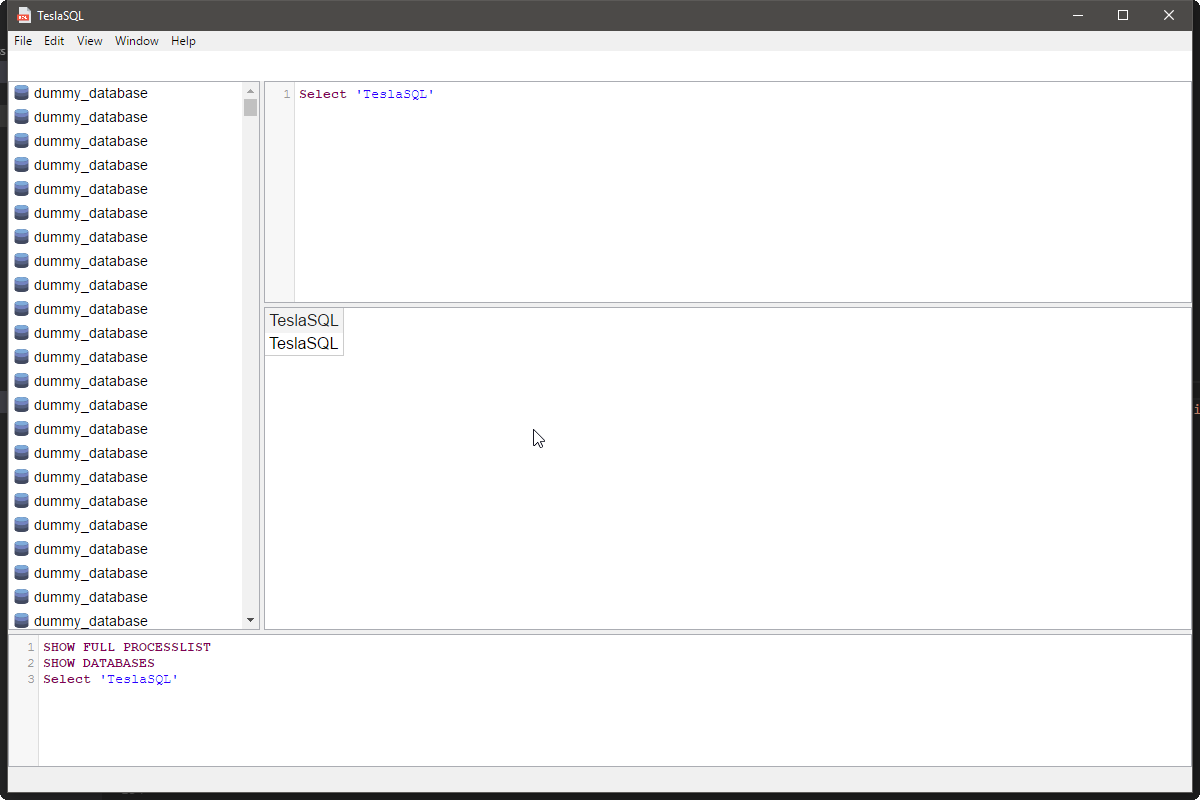
Caution: TeslaSQL is in a really early state.
Start by cloning this repo to your drive:
git clone https://github.com/hutilicious/TeslaSQL
You have to edit "assets/js/renderer.js" in order to get a connection. Remove the comments from this line at the top of the file and edit the connection params:
/*storage.set('connection', { server: 'localhost', user: 'huti', password: 'huti' }, function (error) { if (error) throw error; });*/
If this is your first time running TeslaSQL you'll have to install the dependencies:
npm install
Then start the program with:
npm start
Your connection params will now get stored on your drive. You have to close and restart the application now in order to connect to your server.
- Connecting to MySQL server
- Formatting queries using F8
- Sending queries with F9 shortcut and displaying the results
- Log queries to a log window
- Syntax highlighting for queries
- Show server database list and select a database