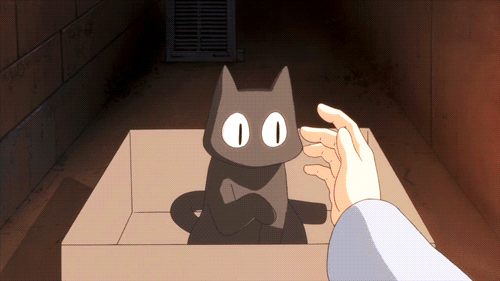Nano-chan is a IRC bot for #nethaus on irc.freenode.net
She is based off of the character Nano Shinonome from the anime Nichijou.
From Nichijou Wikia:
Nano Shinonome is a robot created by Professor Shinonome (Or simply, Hakase). Nano lives with Hakase and manages the household. She is constantly being upgraded by Hakase without prior knowledge or approval. This leads to strange situations that Nano worries might reveal her android identity to others.
The feature set is based on Nano's abilities on the show.
From Nichijou Wikia:
Hakase gave Nano many hidden abbilities, but Nano herself usually learns about them the first time she uses them. One of Nano's special abilities is to dispense pastries. Nano's limbs also come off at random, at her great surprise every single time that she comes apart. Nano is usually unappreciative of and embarrassed by her mostly useless gifts.
These include:
-
A rollcake dispenser in her left arm (after some time, it became a fish cake dispenser).
-
A sweet bun dispenser in her forehead.
-
Her toes comes off easily, and has a USB flash drive concealed inside (its storage is 1GB). Her big toe in particular can be launched like a rocket when the key on her back is turned manually (This is actually the key's only purpose).
-
She has a digital watch built into her right arm.
-
Has an in-built cuckoo clock. When the clock rings, the cuckoo clock springs out of her forehead.
-
She has a gun installed in her hand, which fires soybeans instead of bullets.
-
Her right hand is rocket-propelled, but it usually flies off at random. It can fly for a very long time, and can travel very long distances: this was best shown when the fist was accidentally launched and flew around the town for a rather long time, only stopping after it hit Misato Tachibana on the head.
- Create and activate your virtualenv
virtualenv venv
source venv/bin/activate- Install our requirements via pip
pip install -r requirements.txt- Make a copy of the settings.ini.EXAMPLE file and fill it in with your host, port, nick, real name info and channel to join.
cp settings.ini.EXAMPLE settings.iniTo run all tests, cd into the nanochan folder and run this command:
trial testsAfter setting up your settings.ini file, run the following commands in the nanochan directory.
twistd -n shinolab
Coming soon
If you're having a problem getting
twisted -n shinolabto run, you probably have an outdated version of pyopenssl compiled into your version of Python..
If you're on OSX and using homebrew, this worked for me:
brew install openssl
brew link --overwrite --dry-run openssl
brew link openssl --overwrite --force
brew uninstall python
brew install python --with-brewed-opensslFrom StackOverflow.
Nano-chan was started by painstakingly hand-copying the lovely bot/networking tutorial created by New Coder. The tutorial can be found here.