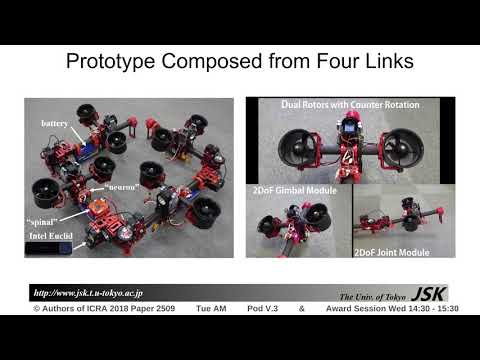-
Notifications
You must be signed in to change notification settings - Fork 35
PlayStation DualShock3
趙 漠居(Zhao, Moju) edited this page Apr 20, 2021
·
6 revisions
Please refer to https://retropie.org.uk/forum/topic/2913/guide-use-qtsixa-on-ubuntu-16-04-and-derivatives
$ sudo apt-get install pyqt4-dev-tools libusb-dev libjack-dev libbluetooth-dev python-dbus -y
$ git clone https://github.com/falkTX/qtsixa.git
$ cd qtsixa
$ make
$ sudo make install
Connect the controller with host PC via USB cable, and run following command:
$ sudo sixpair
Unplug the joystick from the computer, and run following command:
$ sixad --start
Press the PS button in the middle of the joystick and the connection will be activated.
edit /etc/rc.local, and add following description before exit 0
sixad --start
Note: if you can not connect with pc even pressing the PS button, please restart the sixad by following command:
$ sixad -r
| command | action |
|---|---|
start |
motor arming (please do this before takeoff) |
cross-left + circle |
takeoff (this can be received by robot only after motor arming) |
cross-right + square |
landing |
select (short push) |
force landing (without xy position control, robot will descend slowly) |
select (long push, > 2.0s) |
halt (i.e. stop motor immediately ) |
triangle |
xy(horizontal) velocity control mode |
cross(X) |
xy(horizontal) position control mode |
cross-down |
xy(horizontal) attitude control mode |
left stick vertical |
movement in world x axis (only available in velocity/attitude control mode) |
left stick horizontal |
movement in world y axis (only available in velocity/attitude control mode) |
left stick vertical + L2
|
movement in baselink (local) x axis (only available in velocity/attitude control mode) |
left stick horizontal + L2
|
movement in baselink (local) y axis (only available in velocity/attitude control mode) |
right stick vertical |
movement in z axis |
right stick horizontal |
movement in yaw axis |
For more information about ps3joy in ros, please check here