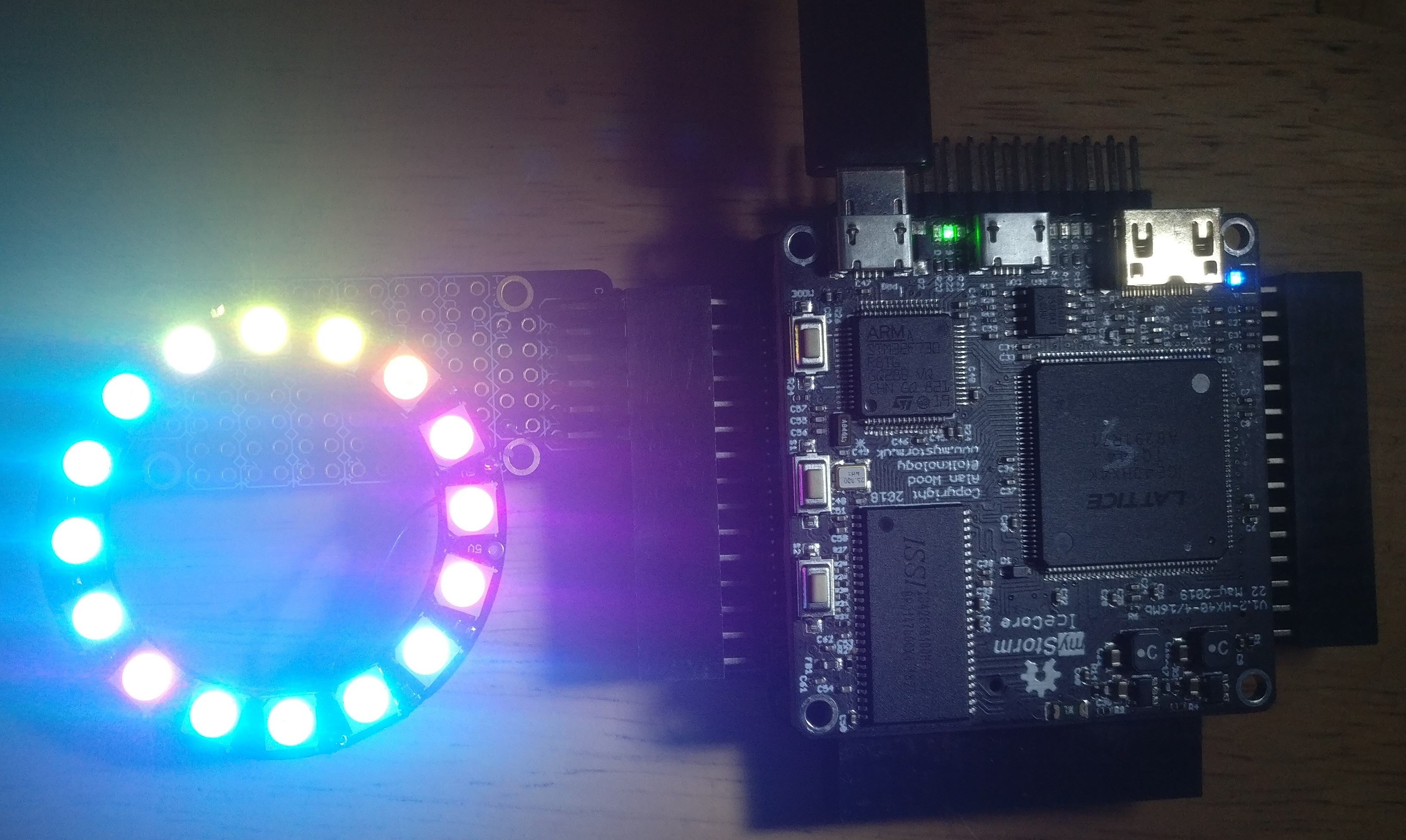This is an attempt to recreate the Raspberry Pi RP2040 PIO interface in Verilog.
PIO stands for Progammable I/O, and it is a peripheral that is part of the RP2040 SoC, which is much more flexible than hardware implementations of specific protocols like SPI, I2C, UART etc. It can implement all these protocols and more at high speed and on any GPIO pins.
It runs in up to 8 special processors, known as State Machines, which are programmed in assembler using a machine language designed specifically for fast cycle-accurate I/O. These processors run independently of the main CPUs.
This implementation has been done from the specification, without access to any Raspberry Pi HDL. It is currently incomplete, but some programs run in simulation and on open source FPGA boards.
The current supported boards are the Blackice MX and the Ulx3s.
The current method of configuring and controlling PIO from a top-level module is different from that used on the RP2040 chip, and will probably be changed for closer compatibility.
For use by a SoC, e.g. a RISC-V SoC such as SaxonSoc, the appropriate peripheral bus interface would need to be added.
For use from a host processor, such as one running micropython, an SPI read/write memory interface could be added. This would be a lot slower than a bus interface but speed is not usually an issue for configuration and control. There are usually too few pins between a host processor and the fpga to implement a 32-bit (or even an 8-bit) bus interface.
To run a program in simulation, clone the repository and do:
cd fpga_pio/sim
make simThat runs the tb.v testbench. You can see the results by opening waves.vcd using gtkwave.
You can run the other test programs in the sim directory, such as uart_tx.v, by:
make sim TB=uart_txTo run the top.v Verilog file on the Blackice MX board, do:
cd blackicemx
make progFor the Ulxs3 board use the ulx3s directory.
The current program flashes the red led approximately once per second.
You can select a different top-level module by, for example:
make clean prog TOP=helloCurrent working top level modules include: blink, hello, wds812, exec, uart_tx.
You can assemble program using the Adafuit pioasm assembler (used by CircuitPython), by:
cd asm
./compile square.asm square.memand then move square.mem to the src/top and/or the sim directory.
The compiler is currently incomplete and so the .mem files sometimes need modification, e.g when the "'side_set opt" option is used.
.program blink
set pindirs 1
again:
set pins 1 [31] ; Drive pin high and then delay for 31 cycles
nop [31]
nop [31]
nop [31]
nop [31]
set pins 0 [30] ; Drive pin low
nop [31]
nop [31]
nop [31]
nop [31]
jmp again
This blinks every 320 cycles. so with a maximum clock divider of 64K -1 (0xFFFF), and a 25MHz FPGA clock, it blinks approximately every 1.2 seconds.
.program uart_tx
.side_set 1 opt
pull block side 1
set x 7 side 0 [7]
again:
out pins 1
jmp x-- again [6]
This example outputs a message repeatedly on the console.
The exec examples needs no PIO program as it executes a SET PINS instruction immediately. The machine does not need to be enabled. The top/exec.v Verilog module uses immediate execution to blink the led approximately once per second.
.program pwm
.side_set 1 opt
pull noblock side 0
mov x osr
mov y isr
countloop:
jmp x!=y noset
jmp skip side 1
noset:
nop
skip:
jmp y-- countloop
The pwm example set the led off and then increases its brightness, repeatedly.
.program ws2812
.side_set 1
.wrap_target
bitloop:
out x 1 side 0 [1]; Side-set still takes place when instruction stalls
jmp !x do_zero side 1 [1]; Branch on the bit we shifted out. Positive pulse
do_one:
jmp bitloop side 1 [1]; Continue driving high, for a long pulse
do_zero:
nop side 0
This example shows driving a stepper motor with PIO.
You set the direction by pushing the required phase patterns as a set of 8 4-bit values, and then you push the required number of half steps.
To start again with a new set of steps, you execute an immediate jump to the start of the program.
.program stepper
pull block
mov isr osr
pull block
mov y osr
outer:
mov osr isr
set x 6
inner:
out pins 4 [2]
jmp x-- inner
out pins 4
jmp y-- outer
wrap_target:
out pins 4
jmp wrap_target
Here is is driving a stepper motor from a Blackice MX:
.program i2s
.side_set 2
pull noblock side 3
mov x osr side 3
set y 14 side 3 [1]
loop1:
out pins 1 side 2 [3]
jmp y-- loop1 side 3 [3]
out pins 1 side 0 [3]
set y 14 side 1 [3]
loop0:
out pins 1 side 0 [3]
jmp y-- loop0 side 1 [3]
out pins 1 side 2 [3]
The I2S example (top/i2s.v) plays a wave file in 16-bit 44100Hz stereo, from BRAM to a Digilent I2S Pmod. It works better on the Ulx3s board, which has more BRAM.