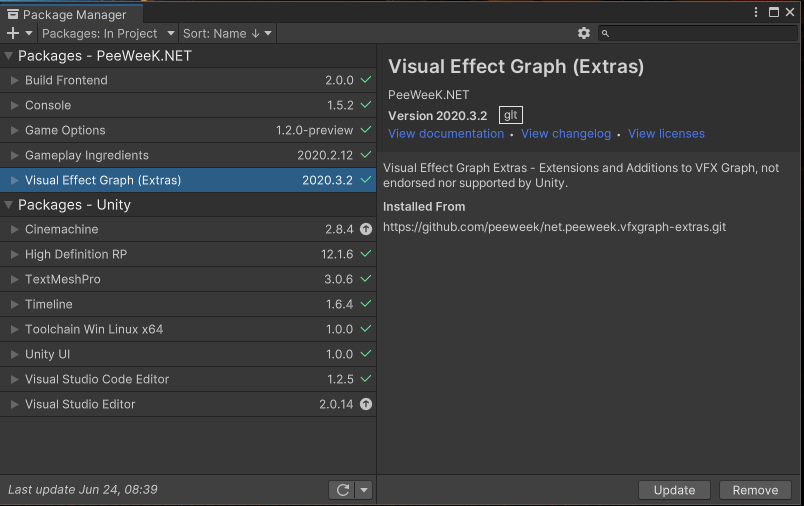Additional Features for use with VFX Graph. These features are mostly unpolished, non-official and unsupported by Unity. Use at your own risk.
- VFX Graph Package
- Unity
- 2020.3 > Use Tags before
2021.3.0 - 2021.3 > Use Tags before
2022.2.0 - 2022.2 > Use versions
2022.2.0and onward
- 2020.3 > Use Tags before
You can now access the documentation in the Wiki
You can use a manual, local package installation if you need to alter the code locally or automate the fetch of the repository by using a git address directly. The latter option shall download and manage automatically the repository, with the drawback of being read-only.
Open Project Preferences and go to Package manager Window.
If not present, add this scoped registry:
- Name: OpenUPM
- URL :
https://package.openupm.com - Scopes :
net.peeweek
Once added, you can close the project settings window.
Finally, Open Package manager (Window/Package Manager), select the Visual Effect Graph (Extras) package, and click the install button.
- Clone repository somewhere of your liking
- Make sure your project is correctly configured with both HDRP and VFX Graph at correct revisions
- In your project, open the
Window/Package Managerwindow and use the + button to select theAdd Package from Disk...option. - Navigate to your repository folder and select the
package.jsonfile - The repository shall be added