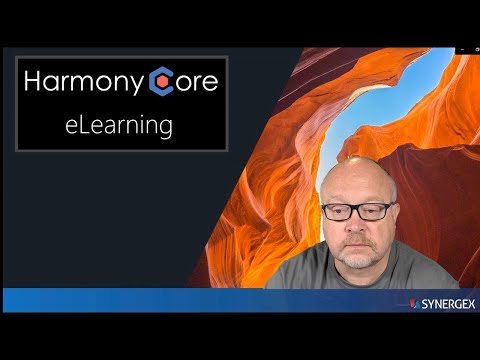-
Notifications
You must be signed in to change notification settings - Fork 14
Debugging Traditional Bridge Code
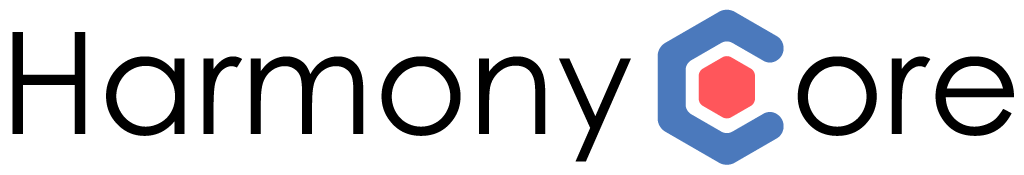
This brief video provides an overview of the steps necessary to debug the traditional Synergy code that is running behind a Harmony Core Traditional Bridge implementation.
Please be aware that there was an issue in versions 11.1.1d and 11.1.1e of Synergy that prevented remote debugging working with Harmony Core Traditional Bridge implementations, but this issue has been resolved in the up-coming 11.1.1f release.
Inside your routine/lambda that is passed to the AddSignalR method you can add code similar to the following
if(string.Compare(Environment.GetEnvironmentVariable("ASPNETCORE_ENVIRONMENT"), "Development") == 0)
options.EnableDetailedErrors = true
if(Debugger.IsAttached)
options.ClientTimeoutInterval = 4096
When the APNETCORE_ENVIRONMENT is set to development, signalR will now produce helpful error messages instead of just telling you that the invocation failed. Additionally bumping up the timeout interval during debugging is commonly helpful.
-
Tutorial 2: Building a Service from Scratch
- Creating a Basic Solution
- Enabling OData Support
- Configuring Self Hosting
- Entity Collection Endpoints
- API Documentation
- Single Entity Endpoints
- OData Query Support
- Alternate Key Endpoints
- Expanding Relations
- Postman Tests
- Supporting CRUD Operations
- Adding a Primary Key Factory
- Adding Create Endpoints
- Adding Upsert Endpoints
- Adding Patch Endpoints
- Adding Delete Endpoints
-
Harmony Core Code Generator
-
OData Aware Tools
-
Advanced Topics
- CLI Tool Customization
- Adapters
- API Versioning
- Authentication
- Authorization
- Collection Counts
- Customization File
- Custom Field Types
- Custom File Specs
- Custom Properties
- Customizing Generated Code
- Deploying to Linux
- Dynamic Call Protocol
- Environment Variables
- Field Security
- File I/O
- Improving AppSettings Processing
- Logging
- Optimistic Concurrency
- Multi-Tenancy
- Publishing in IIS
- Repeatable Unit Tests
- Stored Procedure Routing
- Suppressing OData Metadata
- Traditional Bridge
- Unit Testing
- EF Core Optimization
- Updating a Harmony Core Solution
- Updating to 3.1.90
- Creating a new Release
-
Background Information