-
Notifications
You must be signed in to change notification settings - Fork 14
LINQPad
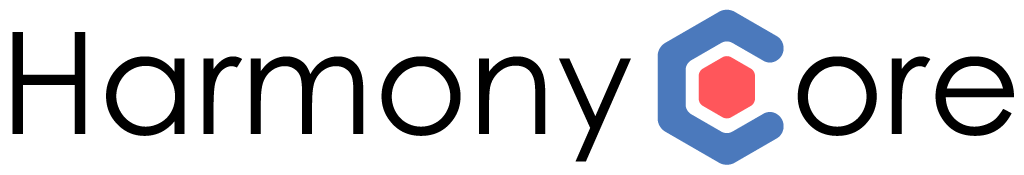
LINQPad is described on its web site as "The .NET Programmer’s Playground" and some of its features are listed as:
- Instantly test any C#/F#/VB snippet or program
- Query databases in LINQ (or SQL) — SQL/Azure, Oracle, SQLite, Postgres & MySQL
- Enjoy rich output formatting, optional autocompletion and integrated debugging
- Script and automate in your favorite .NET language
In addition to this, LINQPad 5 (see below) has an OData 4 plugin available which allows developers to connect to an OData 4 service and execute LINQ queries directly against the service.
NOTE: There are currently two versions of LINQPad available. LINQPad 5 is a .NET Framework application that has an OData 4 plugin. LINQPad 6 is a newer .NET Core-based version that does not yet appear to support an OData 4 plug-in.
To get started:
-
Install and start LINQPad 5.
-
Click on the
Add connectionlink in the upper-left corner to display theChoose Data Contextdialog. -
The first time in you will need to download and install the OData Plug-In
- Click the
View more drivers...button. - Scroll down and locate the
OData V4 Driver, then click theDownload & Enable Driverlink. - You should see a dialog confirming that the driver was installed. Click
OKto dismiss the dialog.
- Click the
-
Back in the
Choose Data Contextdialog, select theOData 4driver then click theNext>button. -
In the
OData 4dialog, enter the URL to the base of your service (usuallyhttp://localhost:8086/odata/v1for development services), then click theOKbutton.
There will be a short delay while the program contacts your service, and downloads and parses the OData metadata, then it should display a list of your entities in the upper-right side.
- Right-click on one of your entities, say
Customers, and select one of the pre-configured LINQ expressions, perhapsCustomers.Take(100).
You should now see data appear in the main body of the application. Notice there is a control above the data where you can edit the LINQ query in order to execute other functionality.
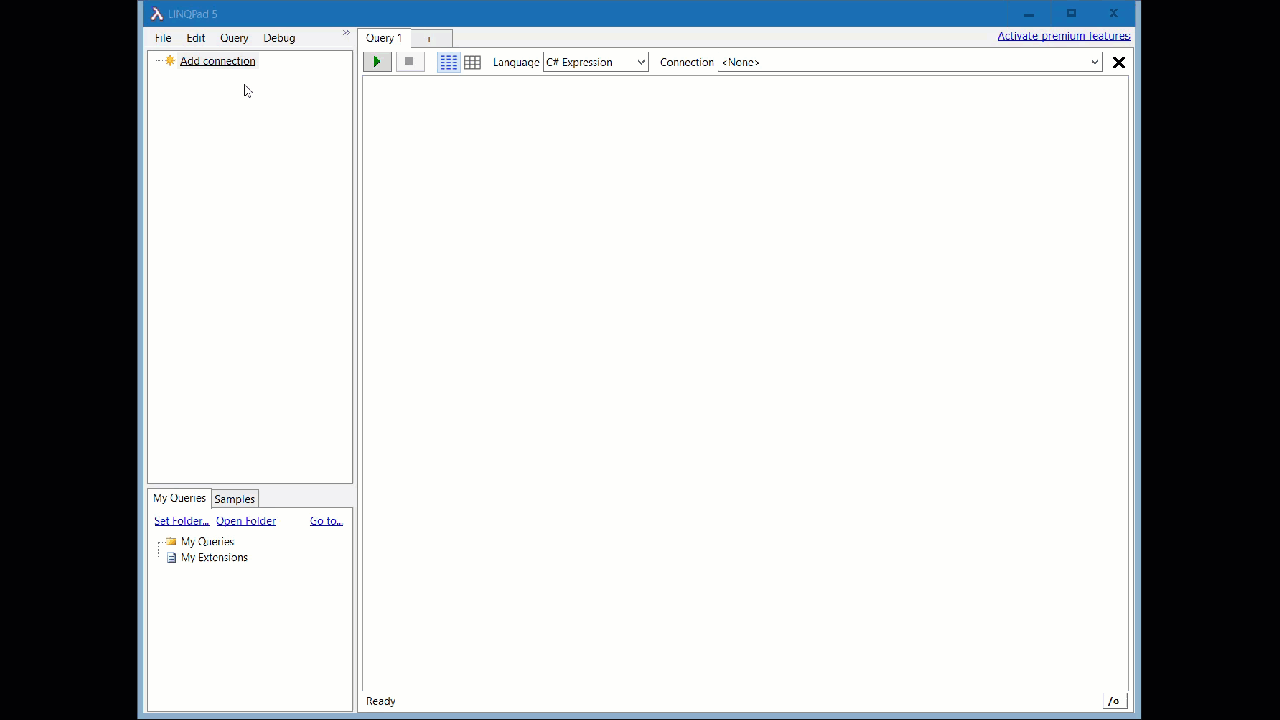
-
Tutorial 2: Building a Service from Scratch
- Creating a Basic Solution
- Enabling OData Support
- Configuring Self Hosting
- Entity Collection Endpoints
- API Documentation
- Single Entity Endpoints
- OData Query Support
- Alternate Key Endpoints
- Expanding Relations
- Postman Tests
- Supporting CRUD Operations
- Adding a Primary Key Factory
- Adding Create Endpoints
- Adding Upsert Endpoints
- Adding Patch Endpoints
- Adding Delete Endpoints
-
Harmony Core Code Generator
-
OData Aware Tools
-
Advanced Topics
- CLI Tool Customization
- Adapters
- API Versioning
- Authentication
- Authorization
- Collection Counts
- Customization File
- Custom Field Types
- Custom File Specs
- Custom Properties
- Customizing Generated Code
- Deploying to Linux
- Dynamic Call Protocol
- Environment Variables
- Field Security
- File I/O
- Improving AppSettings Processing
- Logging
- Optimistic Concurrency
- Multi-Tenancy
- Publishing in IIS
- Repeatable Unit Tests
- Stored Procedure Routing
- Suppressing OData Metadata
- Traditional Bridge
- Unit Testing
- EF Core Optimization
- Updating a Harmony Core Solution
- Updating to 3.1.90
- Creating a new Release
-
Background Information