-
Notifications
You must be signed in to change notification settings - Fork 45
Ordering Hillside 52 or 46
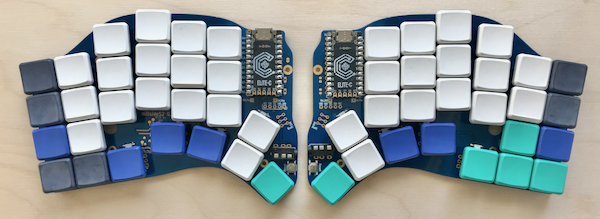 |
 |
You can order the Hillside 52 or 46 PCBs from many factories. Some, such as JLCPCB, can also do PCB Assembly (PCBA). PCBA means the factory will source and solder all the PCBAed components for you, saving you much part sourcing and detailed hand soldering work.
There are three different options of how to order from JLCPCB. The most finished option puts components on the top of both keyboard halves. But it creates five keyboards, which may be more than you need.
| Order Option | Cost | Shipped Result | |
|---|---|---|---|
| A | Five PCBs with SMT components on the PCB top and five PCBs with SMT components on the PCB bottom. | $47 | Five keyboards. SMT components on the keyboard top. |
| B | Five PCBs with SMT components on the PCB top. | $24 | Two keyboards. SMT components on the top of the keyboard's left half and the bottom of the keyboards's right half. Plus a spare PCB with components on it. |
| C | Five Bare PCBs | $10 | Bare PCBs for two and a half keyboards. No components. |
These costs exclude shipping, which might run $23. (As of July 2022)
Below is how to order in each of these ways.
Do the "Fabricate Left Board PCB" and the two checkout parts of the below "How to Order Five PCBA Keyboards", adding one item of five PCBs to the cart.
Though I recommend ordering two PCBA keyboards. It sources many parts for you and saves much detailed solder work.
Ordering two keyboards with PCBA is the same process as the below "How to Order Five PCBA Keyboards".
Except:
- In Select/Confirm Parts, deselect the reset switch, SW1. Otherwise it will be sticking down on the right half of your keyboard and, being taller than the other components, likely press against the desk surface.
- Only order the left board. The one with PCBA on top with the top_boards.csv file.
You will need to source the reset switch separately and hand solder it to the top of each keyboard side. It is an easy part to solder.
You need to configure two items into the JLCPCB shopping cart, each with two parts:
- Left PCB fabrication and PCBA with components on the PCB top
- Right PCB fabrication and PCBA with components on the PCB bottom
The first involves the Gerber zip and the PCBA folder BoM and the top_boards file. The second involves the same Gerber and BoM files but the bottom_boards file.
Get the Gerber and PCBA zip from the Hillside releases page.
Go to JLCPCB's quote page.
Upload the Gerber zip. If their server is not busy, it will create pictures and populate the dimensions. If it is busy, such as on the weekend, it may never.
Set the options. The default options are surrounded by ():
- (Base: FR-4, Layers: 2)
- PCB Quantity: 5
- Dimensions: 100 x 143 mm
- Qty: 5
- (Type: Consumer, Designs: 1, Format: Single, Thickness: 1.6mm)
- Color and Finish: See below, your choice.
- (Copper: 1oz, Fingers: no)
- Confirm production file: yes, if doing PCBA.
- (Flying Probe: fully, Castellated holes: no)
- Remove order number: Specify. As it is on the PCB under the MCU.
Toggle on PCBA at the bottom of the page and configure the PCBA options.
- PCBA type: Economic
- Assembly Side: Top
- PCBA Qty: 5. Or you can pick 2 for some color choices.
- Tooling: Added by Customer. As they are already in the PCB corners.
- Confirm Placement: yes, a good idea.
Confirm the PCBA selections and press next to move to the next page.
Using the files in the zip's PCBA folder:
- Add the BoM file.
- Add the top_boards.csv position file.
- In the drop-down at the bottom, select office and keyboard.
- Press Next.
- Confirm that JLCPCB still has all those parts. If not, their engineers suggestions of equivalences are likely good, assuming the footprint is the same.
- If you want to solder some yourself, just deselect those.
- Press Next.
- The preview should show components placed and rotated over spots on the board that look meant for them, in terms of silkscreen lines around them and traces leading to them. The engineers will ensure the final placement, and you will confirm at DFM Analysis later.
- Save to card
Go back to the JLCPCB's quote page and add the second item, repeating the above fabricate and PCBA steps.
But this time:
- Select Assembly Side bottom
- Upload the bottom_boards.csv position file
Once both sides are in the cart, check that:
- For one item's PCBA sub-item:
- It says Assemble bottom side.
- In the thumbnail image, the thumb arc and reset switch are on the left.
- For the other item:
- It says Assembly top side.
- The thumb arc and reset switch are on the right.
- Both board plus PCBA items are selected and included in the order.
- Cost should run about $47 before shipping.
- Go to Secure Checkout
Confirm that the cost of the parts looks like both boards, not just one. Choose shipping and pay.
In a few hours, you will need to review the DFM analysis placement by the engineers. Clicking on the "Confirm Production" button takes you to a dialog to review and confirm. It does not immediately confirm.
Their system may warn about the reset switch, SW1, that "More than one solder foot corresponds to the same pad." This is fine by design and not a concern. The Gerber Fab file notes that, but they may not see it.
JLCPCB's Economic PCBA has limited finish and color combination options:
- Leaded: Any except purple or yellow.
- Lead-free: Black or Green
- ENIG: Green
- Or the expensive standard process at $25 setup per side.
With leaded black or green you can do PCBA on two or five PCBs of a five PCB fabrication run. If you have absolutely no one to give, pawn off, or sell any extras to, this saves a few componenents and a some cost. But if you might sell or pawn off the extras, that is likely easier with PCBA'd keyboards than bare PCBs. For the option of components on both tops, doing PCBA on two gives you two PCBA'd keyboards and three keyboards worth of bare PCBs. For the option of components on the left top and right bottom, this gives you one PCBA'd keyboard and three bare PCBs.